What EXR image format is?
The .EXR file extension is a file format for high dynamic range images developed as an open standard, created by Industrial Light and Magic, and released under a free software license similar to the BSD license.
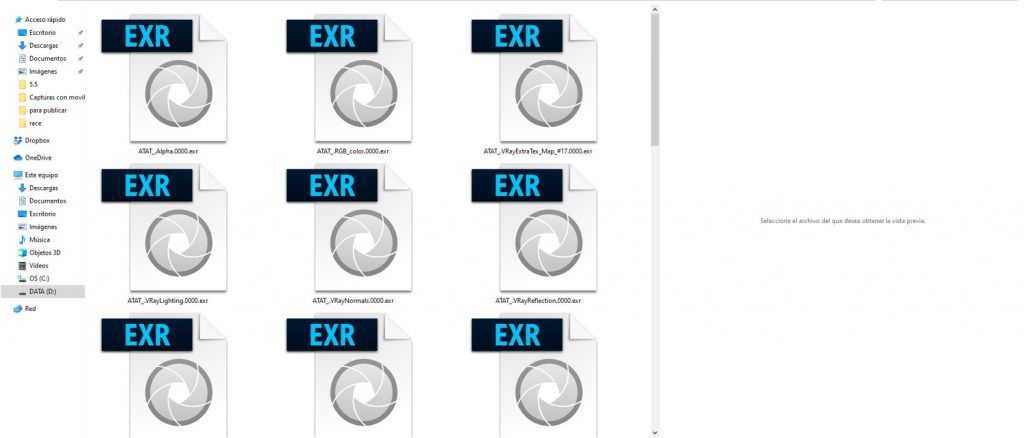
Advantages of the .exr image format
The .exr image format stands out because it supports floating point values with 16 bits per channel. This provides an image, as mentioned above, with a dynamic range of more than thirty exposure steps.
This means that we have an image with a lot of information that will allow us greater control and versatility for further processing in photo editing software such as Adobe Photoshop, as well as Autodesk Combustion, Blender, CinePaint, Houdini, Cinema 4D, After Effects 7 Professional, Mental ray, PRMan, Digital Fusion, Nuke, Toxik, Shake or Sony Vegas.
Images in .EXR format allow us to work in a linear way in those programs that allow us to do so. In my workflow, when I work with rendered images I use this image format a lot when exporting the different passes in order to have more flexibility when editing them.

We must take into account that in order to keep all the information stored in the file it is necessary to work with a color depth of 32bits.
Here is an example of an image in exr format (1st image) increasing the brightness in 3 (2nd image) and 7 steps (3rd image) in which you can see how having an image with very little exposure if the format is .exr we can recover the brightness of the image, since we have the information thanks to its high dynamic range.
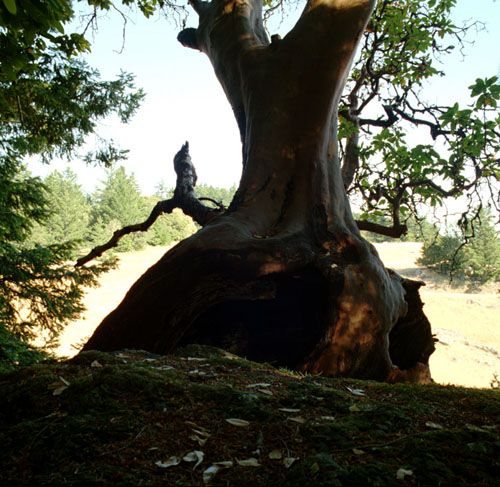
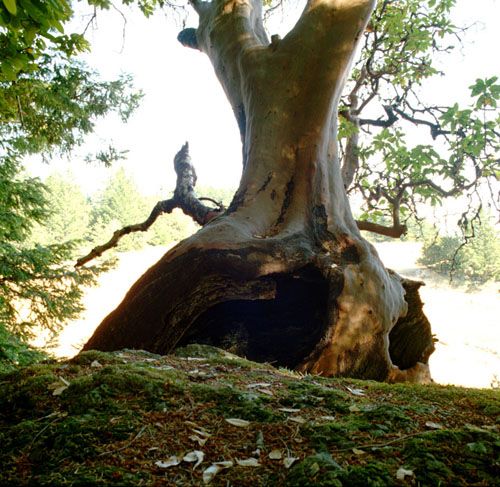
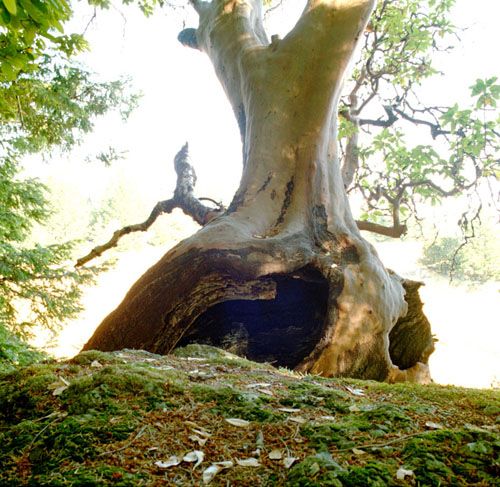
Disadvantages when working with .exr image formats
It is important to keep in mind that many of the effects and adjustments that we can apply in our editing program cannot be applied when we are working with this type of formats with a color depth of 32bits. To solve this setback in Photoshop we can convert the image we are going to adjust into a smart object and we need to make use of that dynamic range and stored information. In such a way that when opening the smart object we will be working with the 32bit image and in the original file with the image of lower color depth to which we can apply other necessary adjustments for the composition.
In the following video from Adan Martin 3Dcollective’s Youtube channel we can see how to work with this type of files and the difference when working with low dynamic range formats.
Categoría/s: Graphic design



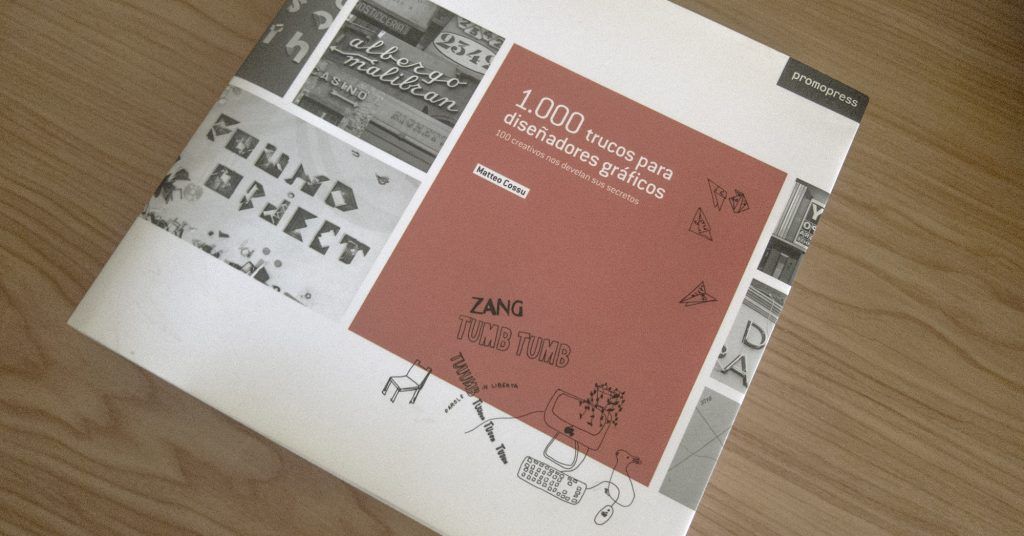




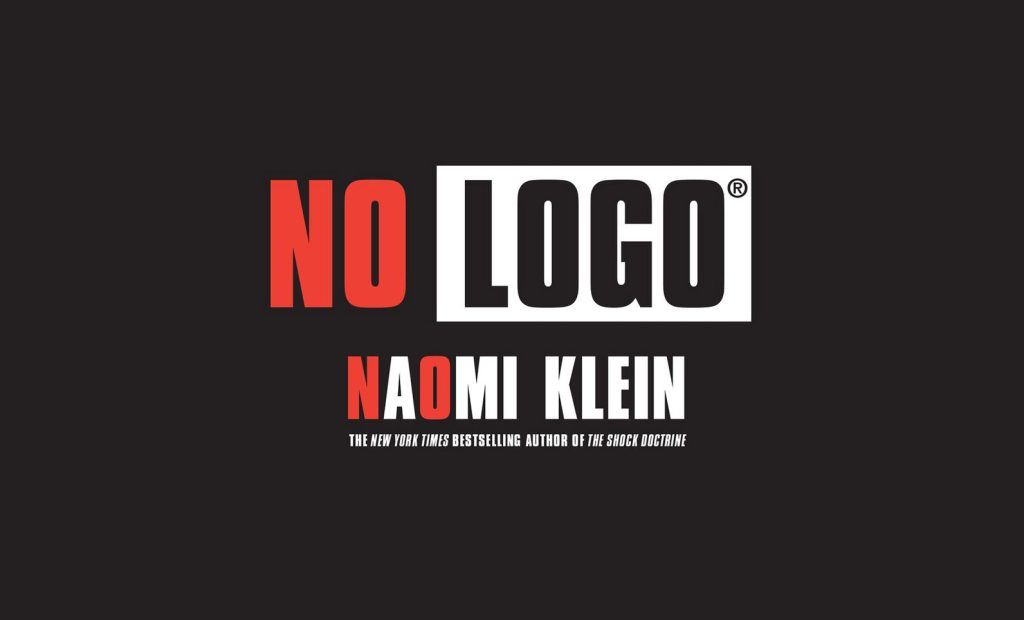
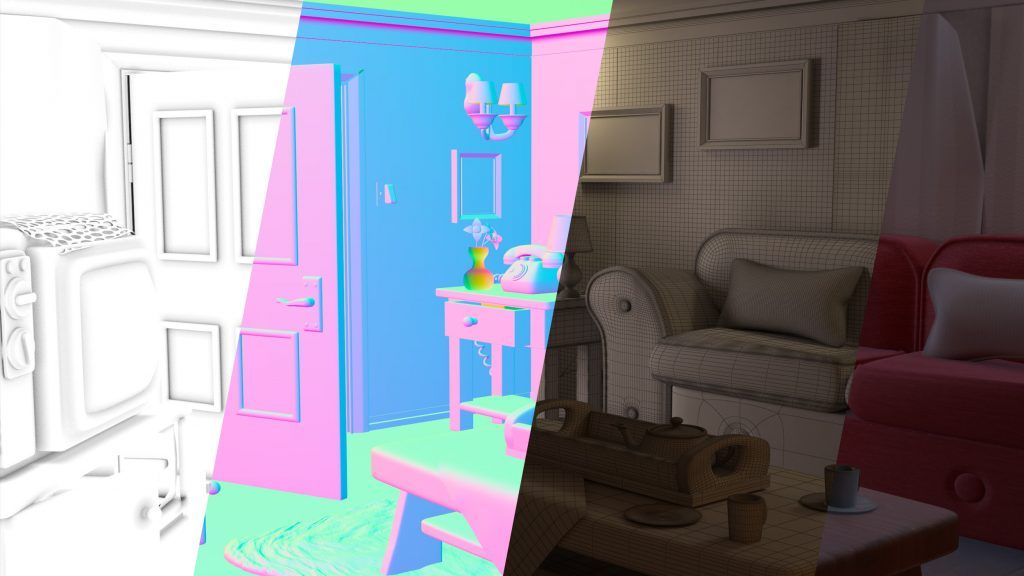
Leave a Reply