SEO is constantly evolving and the rules about search engine positioning change them in a short time.
Access to information is a key factor in SEO projects, which has become increasingly important over time. Access to information quickly, easily and without barriers. That is why Google takes into account the use of WPO (Web Performance Optimization) techniques on websites when positioning it in its search engine, these rules consist of improving the ability of a web page to display the content to the user in the shortest possible time.
Among these techniques, one of the most important is the one that concerns us in today’s article: AMP (Accelerated Mobile Page).
What AMP are?
In general terms, AMP offers the user the web content with the minimum resources to achieve the fastest possible response to the user. According to a research by the company Kissmetrics, if after 3 seconds a web page does not appear correctly on their mobile devices, 40% of users leave the site.
AMP is a project promoted by Google and other technology partners such as WordPress, Twitter and Linkedin. In fact, if your website is developed with the CMS WordPress you will be in luck, since you have an official plugin that greatly simplifies the implementation of this technology.
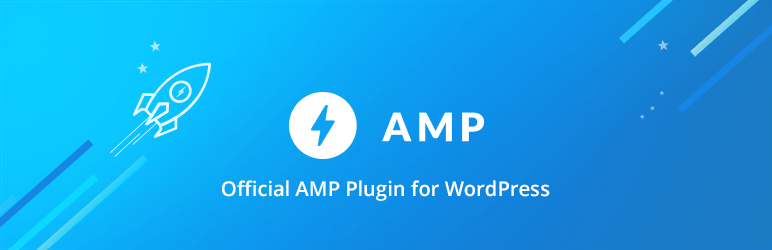
AMP technology uses the HTML coding language, but with some particularities. In fact, this language is known as AMP HTML, which offers to web developers the necessary technical resources to optimize their performance on mobile devices, especially in loading speed.
Advantages of using AMP technology
- Pages using AMP technology load up to 85% faster on mobile than conventional pages.
- The estimated average load time for AMP pages is less than one second.
- Data costs are up to 10 times lower and battery costs are also significantly reduced.
Disadvantages
But we also have certain disadvantages which we must know in order to find possible solutions so that this optimization does not damage the user experience.
If we use this technology we will not be able to embed elements such as videos (for this it is necessary to use extensions approved by Google AMP), forms, widgets, plugins or some interesting buttons, such as those that link to social networks.
If you use the WordPress plugin, the AMP version of your website will remove the logo, menus, sidebars, banners, widgets, plugins and all CSS and JavaScript.
If you delete the navigation menus, it doesn’t allow the user from being able to visualize the structure of the web, so that generally the user, once he has read the information which he was looking for, will leave our site. To solve this problem it will be necessary to add links by another way.
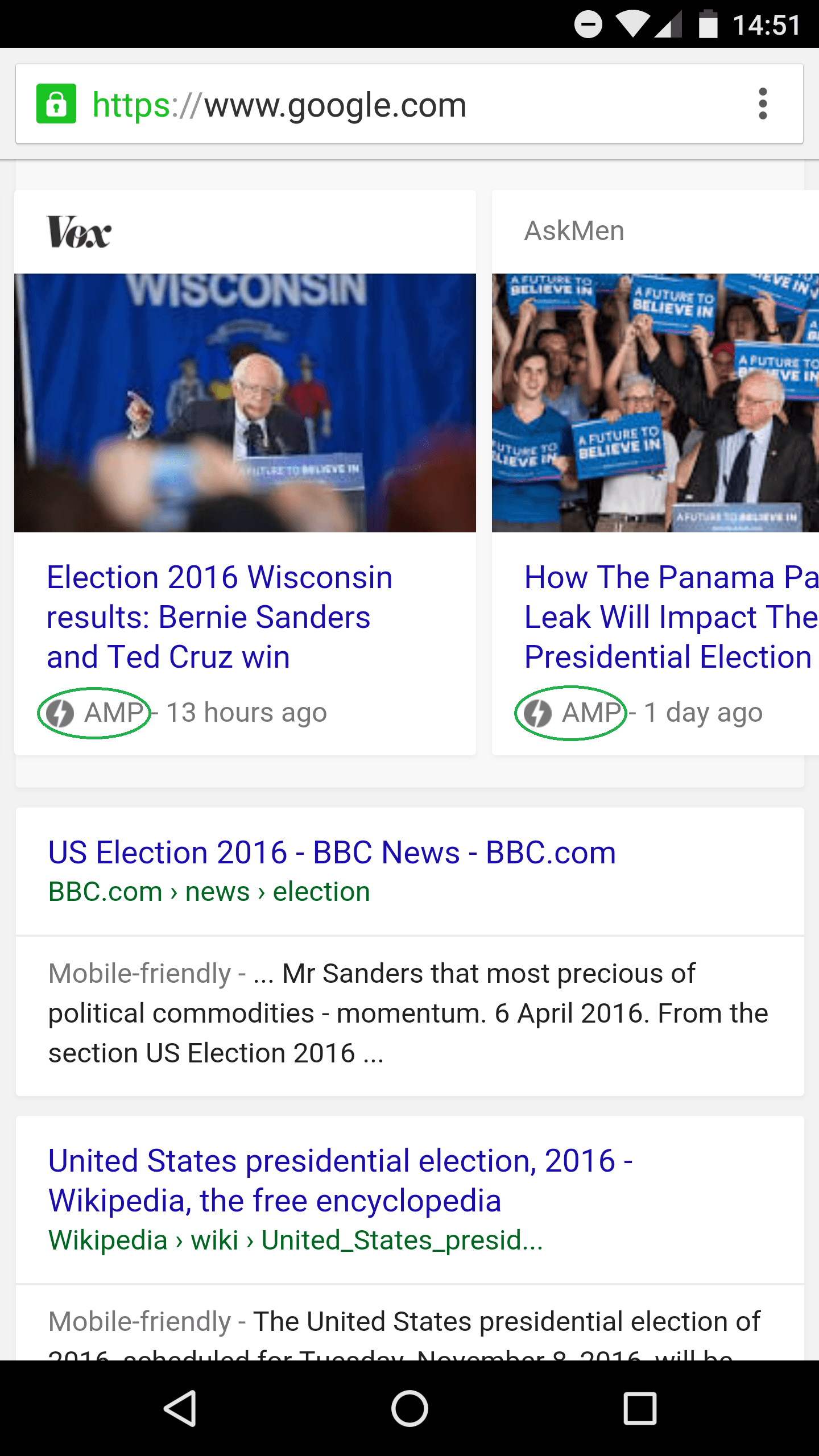
How do we know that the website uses AMP technology?
Google adds a small icon in the search results which indicate that the page we are going to access uses this technology, and therefore, adapted to display on mobile devices.
In my personal opinion I think it is not very intuitive to use this icon, for professionals working in SEO projects and web development is easy to identify it as it is our daily work, but for people outside this environment this information will go unnoticed.
If you want to know more about how this new technology works and how to implement it on your website you can access its official site through this link.
Categoría/s: Design and development web









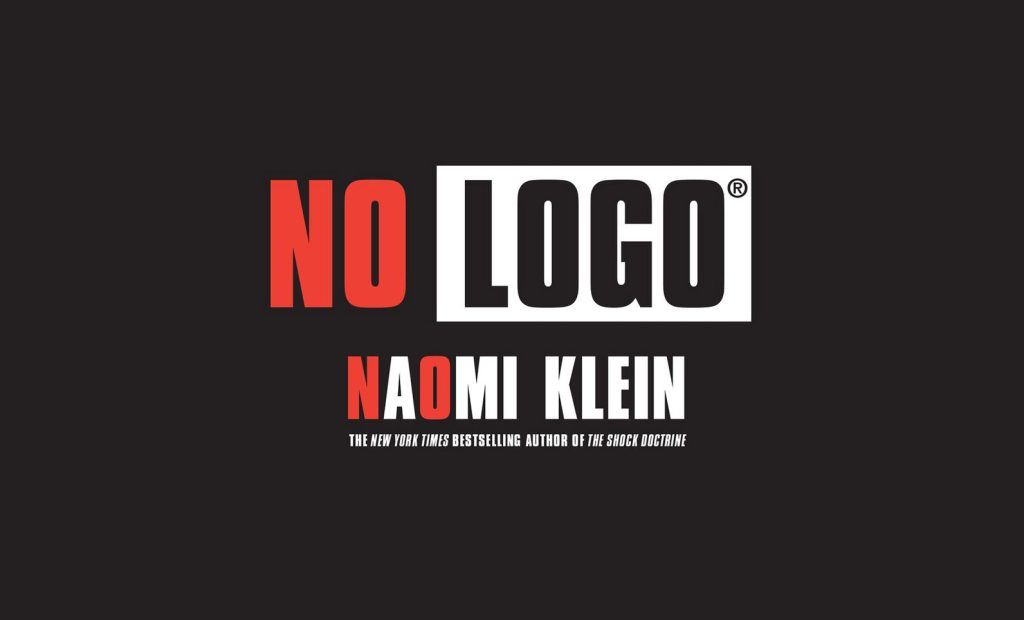
Leave a Reply