Using the right image formats helps you get more optimized performance for a specific need. For example, if you use the right formats for your website, you will have faster loading speed, lower server load and a better user experience.
What is a bitmap image?
A bitmap image is made up of a defined number of pixels, each with a certain value, which together form the complete image. The higher the number of pixels, the higher the resolution of the image.
Unlike vectorized images, a bitmap image will lose sharpness and quality when enlarged, since the software will have to “create” those extra pixels it does not have. However, with the latest advances there are very powerful algorithms that help to rescale a bitmap image with a minimum loss of quality.
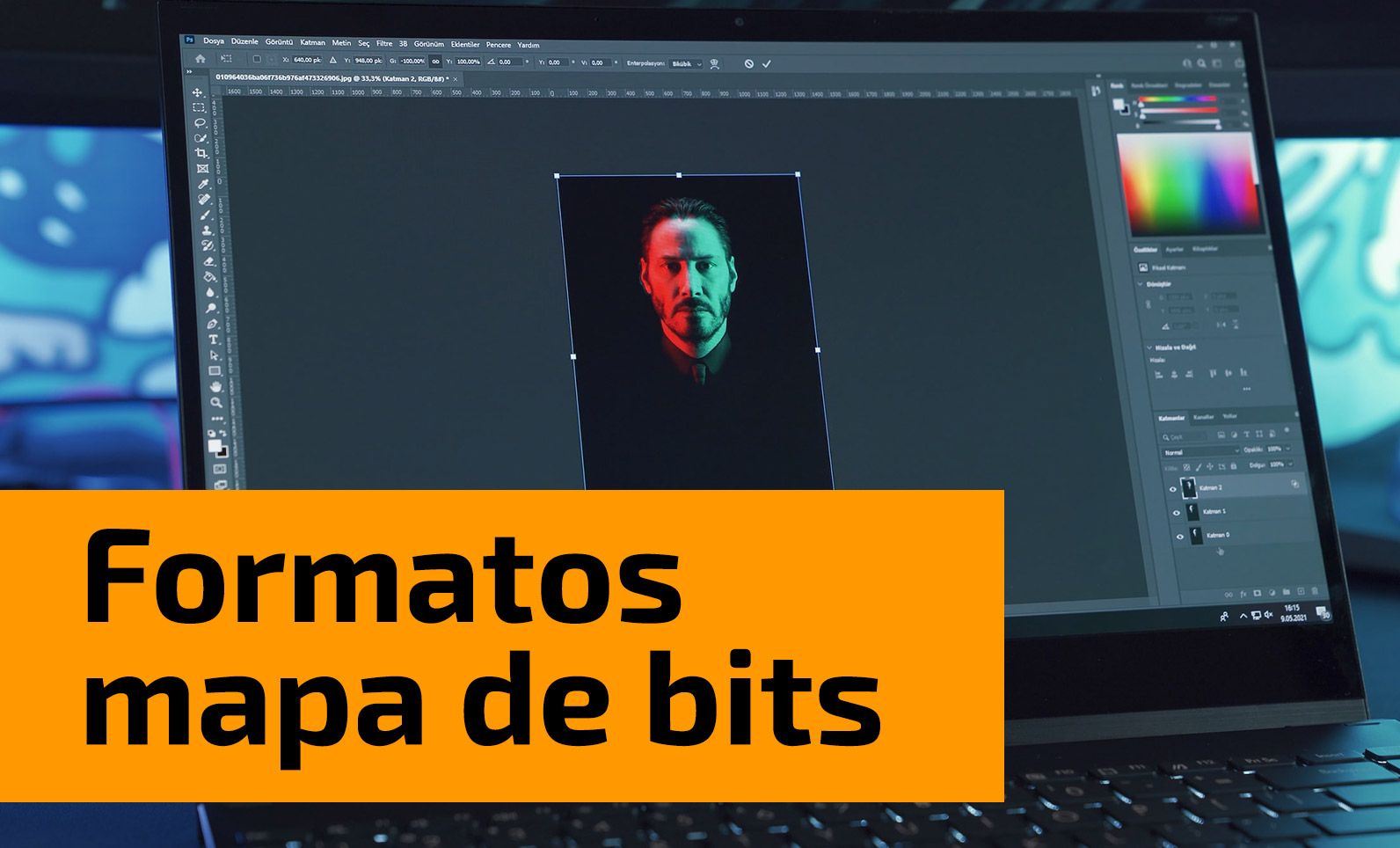
Here is a list of the most used bitmap image formats that we can use for mobile devices or for printing. Each one has a number of features that make it suitable for different cases.
JPG
The Joint Photographic Experts Group (JPEG) is a raster image with lossy compression. You can also find it under the acronym JPG.
Its lossy compression means that JPEG removes some data to reduce its file size, which in turn reduces image quality.
JPEG is a flat image format, so all edits are saved in a single layer, and modifications cannot be reverted. It also does not support transparency, unlike PNG and GIF.
It was widely used in the first digital cameras, as long as editing was not necessary, since it allowed to store a large amount of images in the first SD cards. Nowadays, although it is possible to save photographs in this format, it is highly recommended to save them in RAW format, for later editing.
JPEG is an excellent choice for web use and sharing as its lossy quality indicates that JPEGs have reasonably small file sizes.
However, JPEG is not the best choice for images with lines of text, such as tutorial screenshots and infographics. This is due to the lossy compression of the image, which can make it difficult to read the text in your image.
JFIF
We may encounter JFIF extensions, which are just one of the possible extensions of the JPG format. Since the content of JFIF and JPG files is identical, it is not necessary to convert the format, only to change the file extension.
PNG
Portable Network Graphics (PNG) is lossless, retains the original data and its quality remains the same. Although it is mainly used for images with transparency, it is highly recommended over the classic JPG.
Read the next link if you want to know the main differences between JPG and PNG formats and when to use one or the other.
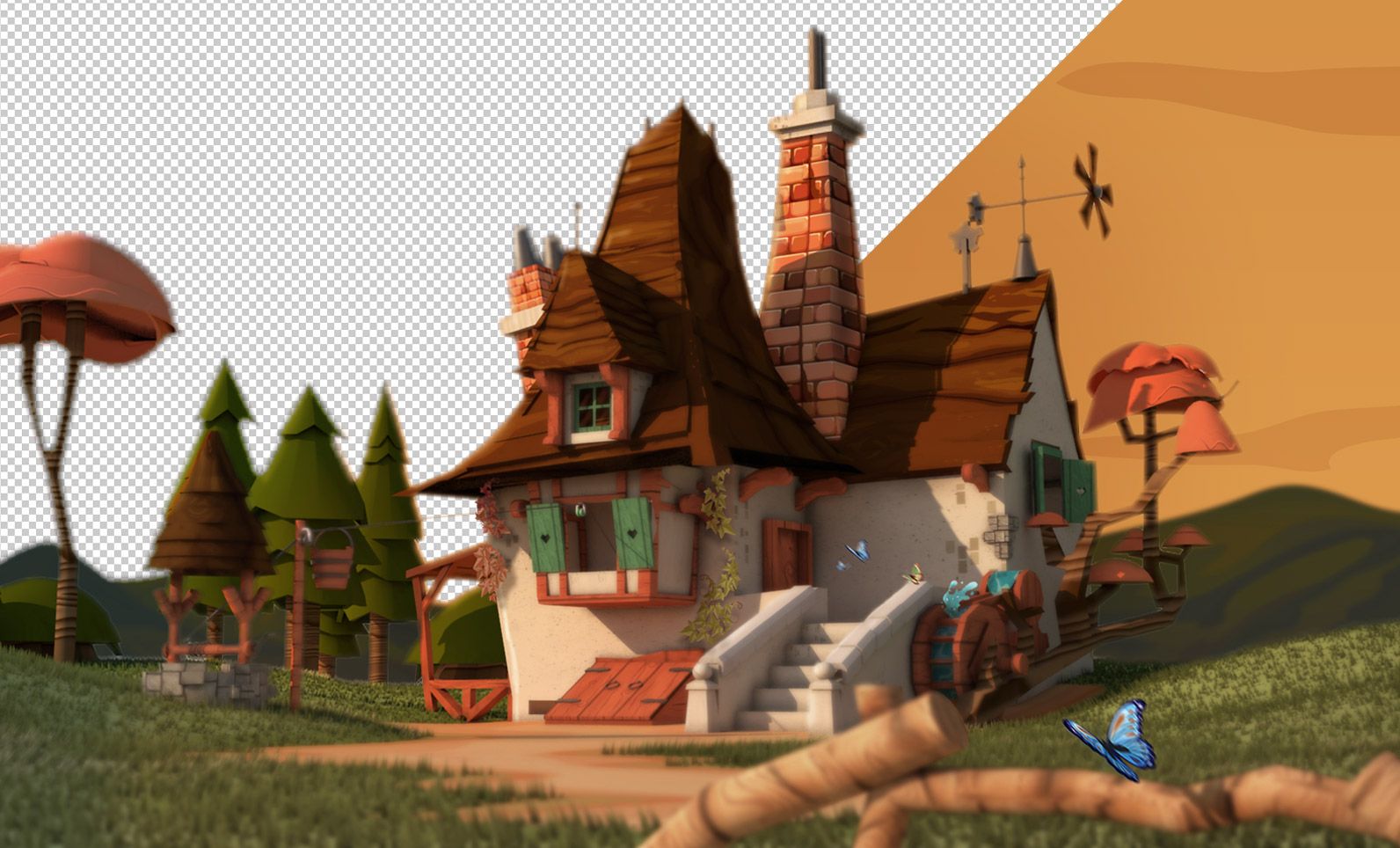
GIF
The Graphics Interchange Format (GIF) is a raster that uses lossless compression.
GIF files are 8-bit and can only display 256 colors, so they have a less sharp quality and a smaller file size than other formats such as JPG, as the latter can offer up to 24 bits per pixel, i.e. color variations.
The GIF format is widely used to create short and attractive animated content and allows to offer a more elaborated visual content than a static image.
WebP
In a previous article we talked in detail about this new image format developed by the Google team, and how to use it in WordPress.
In a short time it has achieved a remarkable acceptance and we can see it in many websites, as it is a format designed to speed up loading times without affecting its quality, and the truth is that it achieves this with great success.

BMP
This format was created by Microsoft in 1986 for its Windows operating system to maintain the resolution of digital images on different screens and devices.
Like the TIFF format, they are not compressed, since these files can be given a compression without loss of quality: the RLE compression, which makes them very heavy. It is no longer used to the detriment of the TIFF format.
BMP files can only contain RGB images, something to take into account if you usually work in CMYK.
TIFF
TIFF files are often used for printing because of their high image quality. It allows you to keep your layers, so it is possible to edit them later. However, this makes TIFF files larger.
HEIFF
The HEIFF format is a frame type based on pixel mapping, which means that the image quality will decrease when enlarged.
HEIF has double the compression efficiency of the JPEG format. With the same file size, HEIF can provide much better image quality than its competitor. The disadvantage of HEIF is that it has limited compatibility with operating systems and is not compatible with web browsers.
Until now, HEIF is used by several newer devices to store images with higher quality, and provides more optimized file sizes than JPEG.
RAW
RAW is a format used by digital cameras to store images with a large amount of information for subsequent post-production.
To give you an idea of the amount of information a RAW file can store, the JPG format stores 8 bits per channel (24 per pixel), while RAW can store up to 16 (48 per pixel), offering more flexibility to adjust the colors and contrast of the image during post-production, as it contains more tonal and color data.
This increases the RAW file size considerably and can reach hundreds of megabytes.
The 8 bits per channel of the JPG will be sufficient to see the full range of possible colors, but will be clearly insufficient when we want to make certain adjustments to the image (illumination, hue correction, etc.).
There are tools that allow you to convert between different formats, always assuming the technical limitations of each format. It would not make sense to convert a GIF format to RAW, or a JPG to TIFF.
Categoría/s: Graphic design

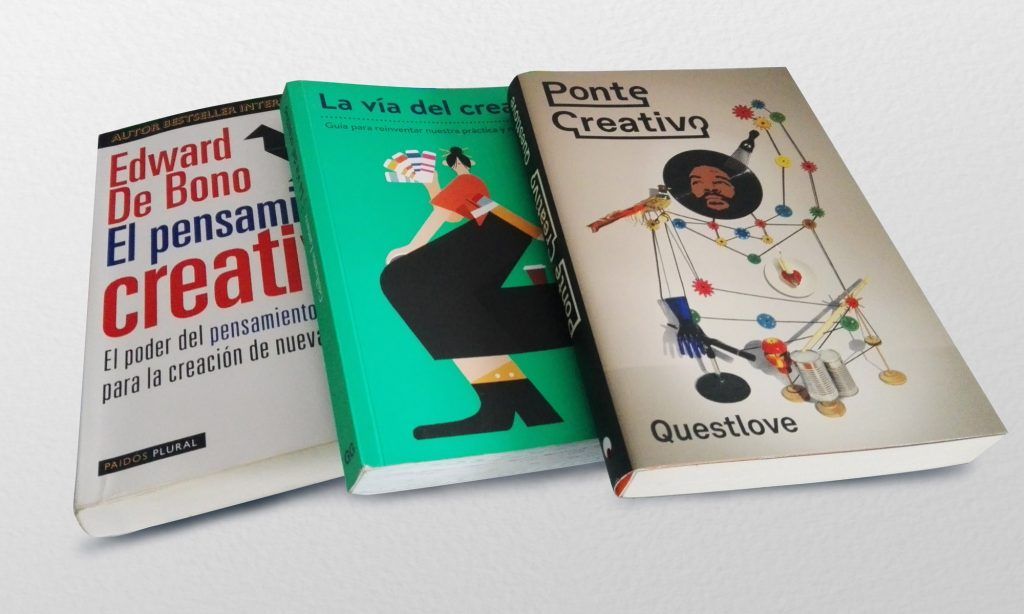







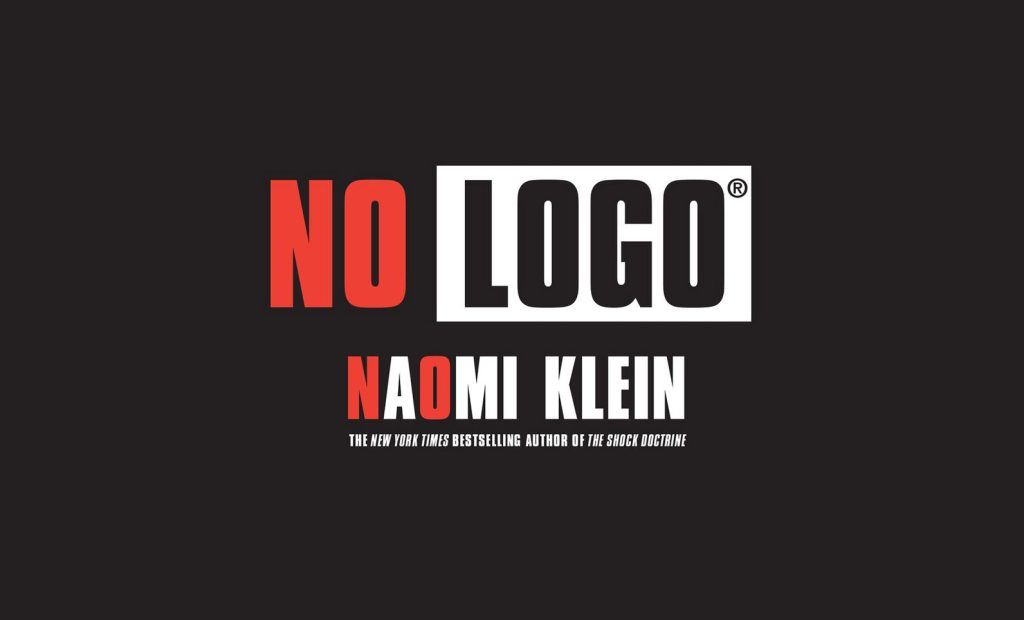
Leave a Reply