Fea moths ago artificial intelligence burst aggressively into 2D image generation, and now it seems to be the turn of the 3D world, although it is still too early to make real use of these 3D tools with artificial intelligence, but the results are promising.
For several months I have been following the trail of this artificial intelligence tool that promises to generate 3D models from a prompt, its name is Genie and it comes from the LumaAI studio. In this article we are going to see what it offers us today.
First of all, I would like to say that this tool can be used for free and so far I can say that without any kind of restriction. So I invite you to try it and draw your own conclusions.
The interface is very simple, as you can see, at the top we have 2 tabs (Imagine and Creations), in one we can enter our prompt and in the other we will have the collection of models that Genie has created for us.


When testing the application the Luma AI servers took only a couple of seconds to respond with a selection of 4 different 3D models to choose from, being able to preview each of them and see the result in detail. Although it should be noted that the response time will depend on the number of users accessing the application at the same time.
But all of this is useless if we can’t download the 3D model and import it to our 3D software, for this it offers us a series of very interesting options.

The first one is to be able to regenerate the model with a high polygon level, by choosing this option the new model will be loaded in a separate block, this process will take a little longer because the level of detail is higher.
Another option is to export the model adapted to the most popular 3D tools on the market (3D-max, Blender, Cinema 4D, Maya, Unity, Unreal Engine etc…) being able to make a retopology of the model in 3 levels of detail (low – medium – high) and choose between the most used formats in 3D.
In the following images you can see the assets generated by exporting a treasure in .fbx format.
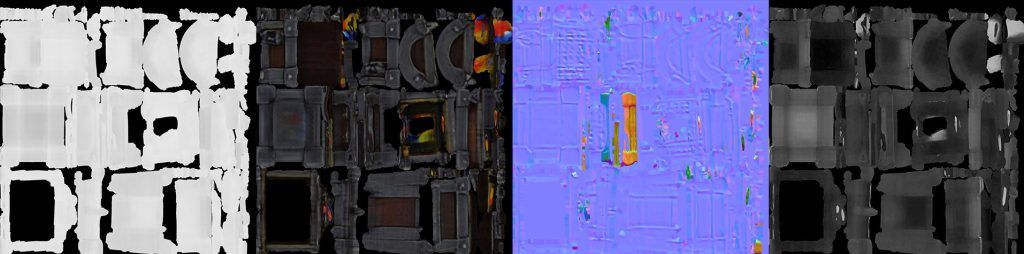

Conclusion about Genie
With a couple of hours testing Genie, and if you have no previous experience in 3D digital modeling, you can get very far very quickly thanks to artificial intelligence. Still we see some improvements needed for our model to be used professionally.
In the tests that I carried out, I detected another series of improvements. For example, the prompt that we introduce must be in English, otherwise the interpretation that it makes will not be completely accurate. In one of the tests I did, I asked it to make a pie and it generated 4 very different meshes.
Prompts should not be very specific, for example, I asked for a cake with 2 candles and it returned a different number of candles in each of the 4 samples.
In the long term, Genie is expected to find a home in game development and virtual production. Creating a large world with complex 3D assets is a long and demanding process. With Genie, this process can be greatly reduced, allowing artists to focus on improving assets rather than creating them from scratch.
Currently, Genie will continue to improve before launching it as a paid service.
In addition to Genie, Luma AI is one of a number of companies that allow users to bring real-life objects into the metaverse. Another of its popular tools is Flythroughs, which takes viewers on an AI-driven journey through a digitally photographed world as if filmed with a drone.
As we can see, artificial intelligence applied to the 3D world has only just begun, the possibilities it can offer are very exciting and we will be at your side to know all the news 😉
Categoría/s: Digital art

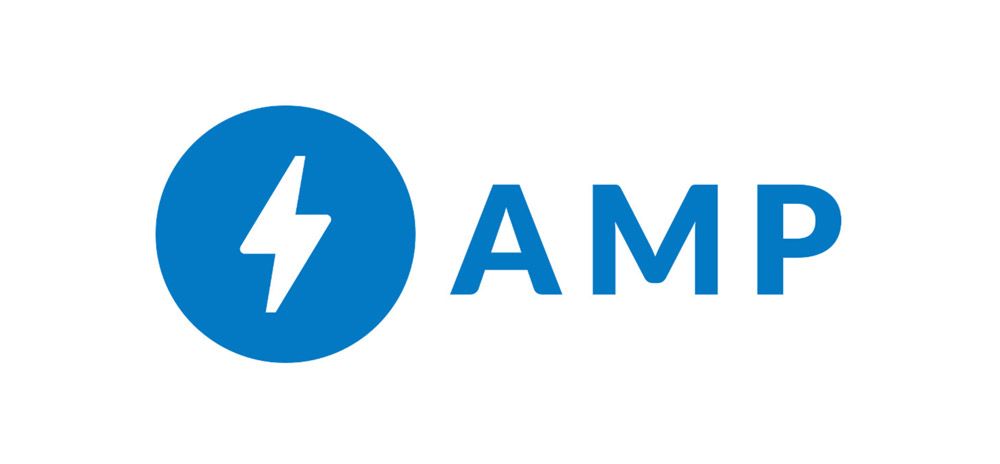







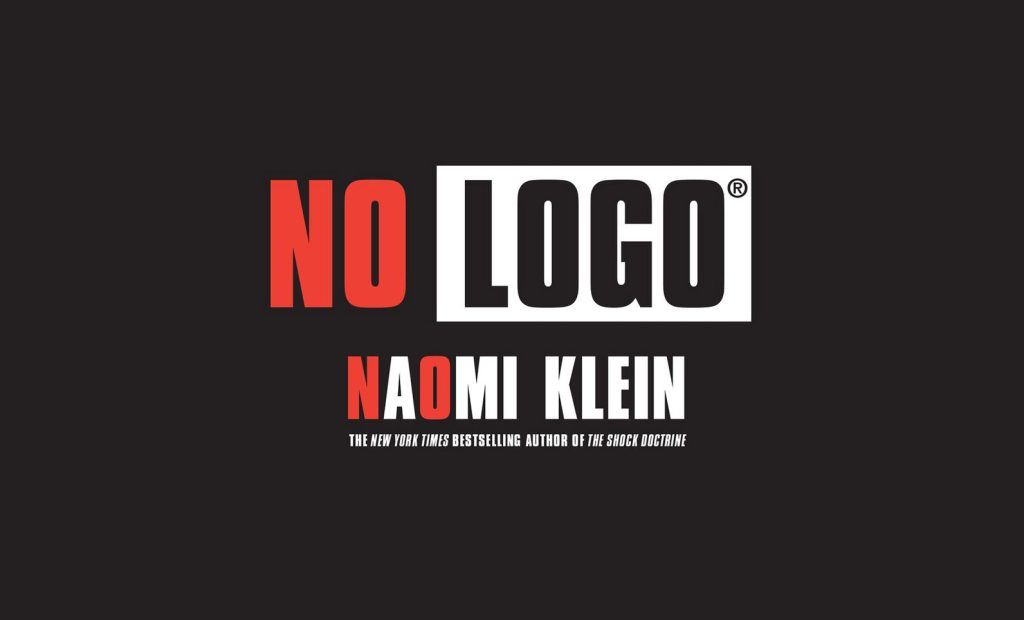
 Retouching – Ghost in the shell
Retouching – Ghost in the shell Lettering – fruits
Lettering – fruits Chocolate typography
Chocolate typography
Leave a Reply