Do you create exclusive and quality content on platforms like Youtube but you don’t get enough views? Creating thumbnails for Youtube is essential to capture the user’s attention and increase the number of visits to your videos, along with a good SEO optimization.
Why is it important to create thumbnails for Youtube?
When uploading a new video on Youtube, the platform gives us a choice between 3 thumbnails (also known as thumbnails) extracted from the video itself, which will serve as a visual description of the content, but will not be very useful to capture the user’s attention, among the multitude of custom thumbnails with which it will compete in the results shown on Youtube.
That is why we should not overlook the creation of thumbnails when we upload content on this type of platforms, the thumbnail is the first thing the user will see and will significantly influence the reach we manage to achieve.
As a picture is worth a thousand words, below you can see the difference between a Youtube channel where they take care of their personalized thumbnails and another one where they choose one of the 3 proposals offered by Youtube.
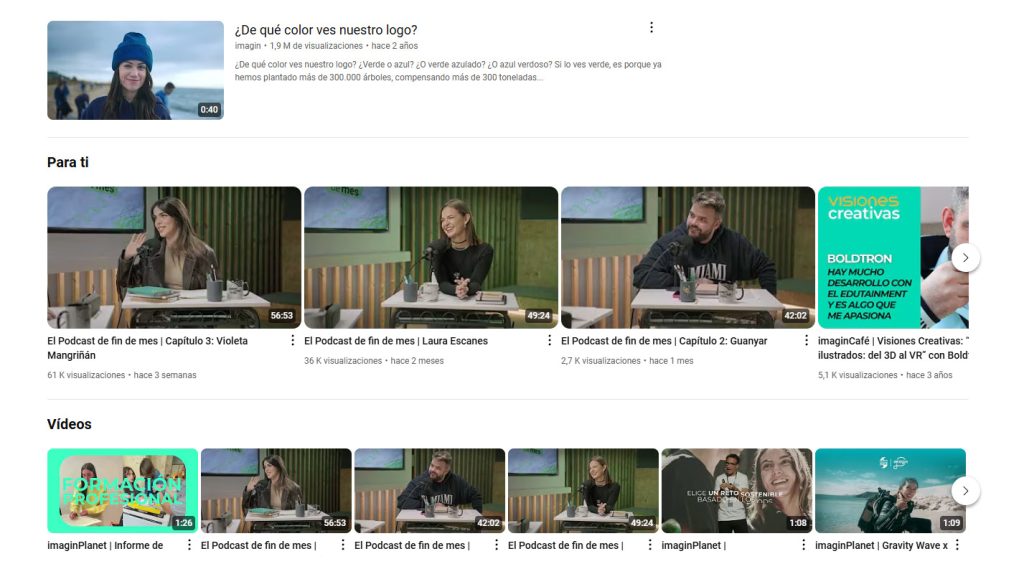
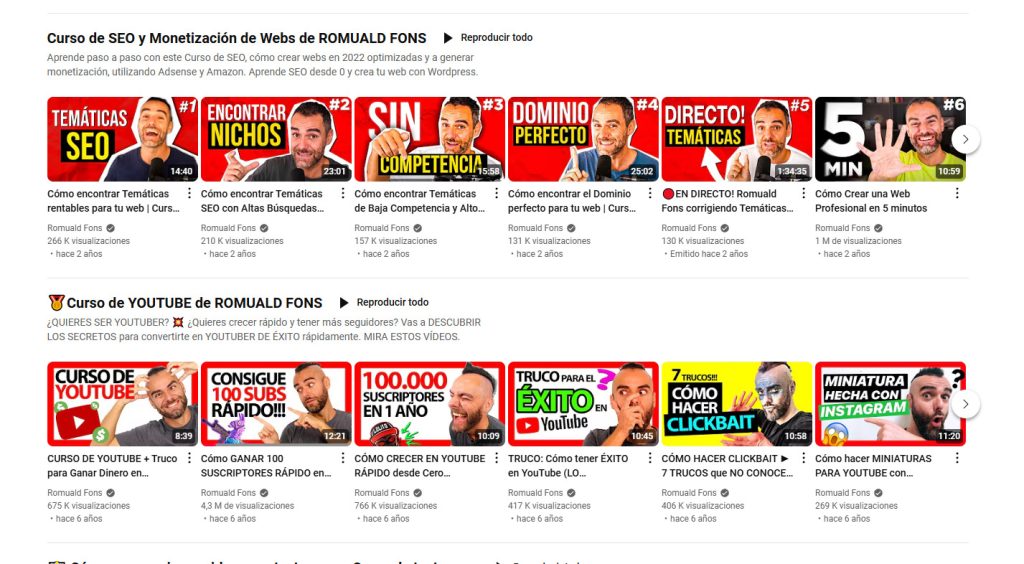
If you are still wondering if it is worth creating your own thumbnails for videos and content published on platforms like Youtube here are the advantages of using a custom thumbnail
Advantages of using customized miniatures
To strengthen your brand
When creating a thumbnail we must respect the style and essence of the brand. Following its guidelines will help us to maintain visual coherence with graphic pieces that we use in other points of contact. That is why it is important to follow the established color palette, typography and type of image so that we recognize the brand when we see it, without the need to use its logo.
To have a better control of the visual message and communicate its content
The thumbnail should reflect the content that the user will be able to find. By designing your own thumbnail, you can accurately communicate the theme or emotion you want to convey, preventing YouTube from choosing a random frame that may not represent the content well.
A customized thumbnail allows you to differentiate yourself from other channels and project a professional image, which increases credibility and viewer interest.
Increase your visibility
A custom-designed thumbnail stands out from the competition and attracts the viewer’s attention, which translates into more clicks and views (increased CTR). Studies indicate that 90% of successful videos have custom thumbnails.
Attractive and relevant thumbnails not only attract the attention of users, but can also improve the position of your videos in YouTube’s algorithms, improving their organic reach.
To attract attention
Following the brand guidelines established in its visual identity guide, we must capture the user’s attention by making use of graphic resources such as color, typography and images.
If we use text, it should be brief and concise. In short, we should not only know what the video is about, but it should also incite us to click. What in digital product design we call “Call to action” without falling into clickbait.
If we make use of images, they should arouse our curiosity. It is very effective to include faces with emotional expressions to increase the connection with the viewer, 72% of the most popular YouTube thumbnails include a face (Source: Veed).
- The surprised facial expression, which is the most common visual cue in thumbnails.
- The big fat arrow, which is another common element among thumbnails of trending videos of various genres.
- The before/after comparison design. Another common design element showing the side-by-side comparison covering the video.
- 88% of the most popular thumbnails are colorful.
When we have the thumbnail it is advisable to test its readability to cause the same impact on mobile or larger screens such as a TV. Adjust graphic elements so that the image remains effective in any format. An adequate contrast of each element (color, text size, images) will capture the user’s attention.
Here you have a sample of a design where, besides respecting the brand guidelines, a good use of each element is made to achieve a good visual balance and another one that does not achieve that contrast between elements, making its legibility difficult.


To test its readability you can make use of mockups and check its visualization before using it. To check it on a mobile device, you can send it to yourself via Whatsapp or other messaging application and view it instantly. It is a methodology I use when I need to check its visualization on smartphones, not only for Youtube thumbnails, it is also useful for testing designs of publications for social networks, ASO captures and icons for apps and other graphic pieces that will be displayed on digital devices.
Technical features to create thumbnails on Youtube
Each platform asks us for a specific resolution that we must comply with to ensure that it will be displayed correctly on any device and avoid unnecessary text or image cuts.
Resolution and size: When working for digital devices we must use a minimum resolution of 72 pixels per inch (you can also find the acronym dpi).
On Youtube it is recommended to use images with a resolution of 1280×720 with an aspect ratio of 16:9.
Weight: Youtube should not exceed 2MB to facilitate the loading of the thumbnail on all devices.
Format: Finally we must upload the image in 3 possible formats (JPG-PNG-GIF). The JPG format is usually the most recommended due to its characteristics when compressing the image. If we use an image with a lot of visual information the PNG format will increase its weight and the GIF format will distort the image, since it only supports 256bits of color.
How to create thumbnails template
Start by researching the idea of the video you’re going to create content around. Look for visual patterns that appear in search results, such as colors or elements that appear systematically. It’s not about repeating those same patterns but about analyzing and discovering how we can make our thumbnail stand out from the ones that will be competing.
To get down to work and create thumbnails there are many tools that allow us to create templates, modifying only text and images. Canva is very popular for its ease of use, but this time I will show you how to create it in Photoshop.
Create a Photoshop artboard
Open Photoshop and adjust the following settings when creating a new document.
Size: 1280 x 720 pixels
Resolution: 72dpi
Color mode: RGB
Profile color: sRGB IEC61966-2.1
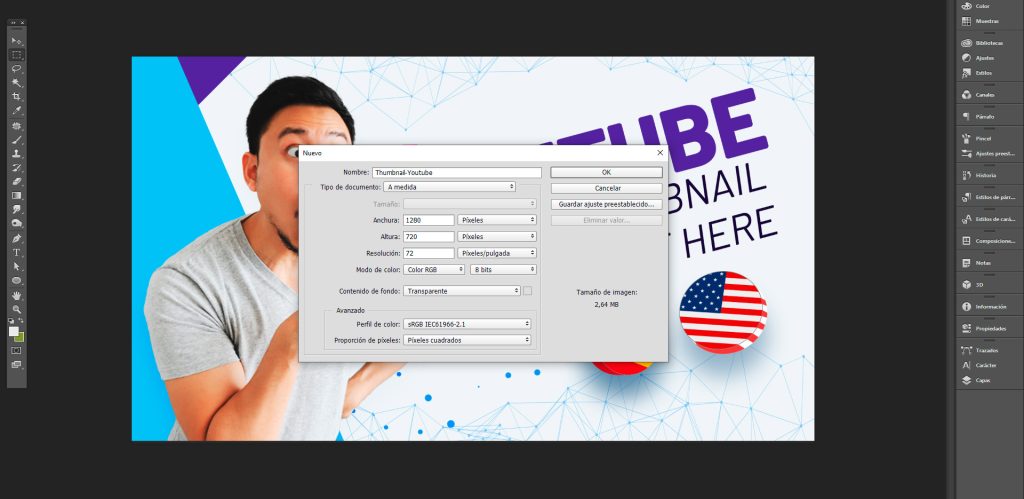
Once we have our work area configured we drag the elements that will compose the thumbnail. Use the layers to organize the elements. For example, create a folder called “Background” for the background, another one called “Images” for the images and another one called “Text” for the texts.
Below you can see a couple of examples of a template created for Talkao’s channel.


Ya sabes. Si quieres aumentar el número de visualizaciones de tu contenido en plataformar como Youtube una buena miniatura marcará la diferencia notablemente. Con estos consejos no tienes excusa para empezar a crear miniaturas personalizadas e impactantes.
Categoría/s: Graphic design



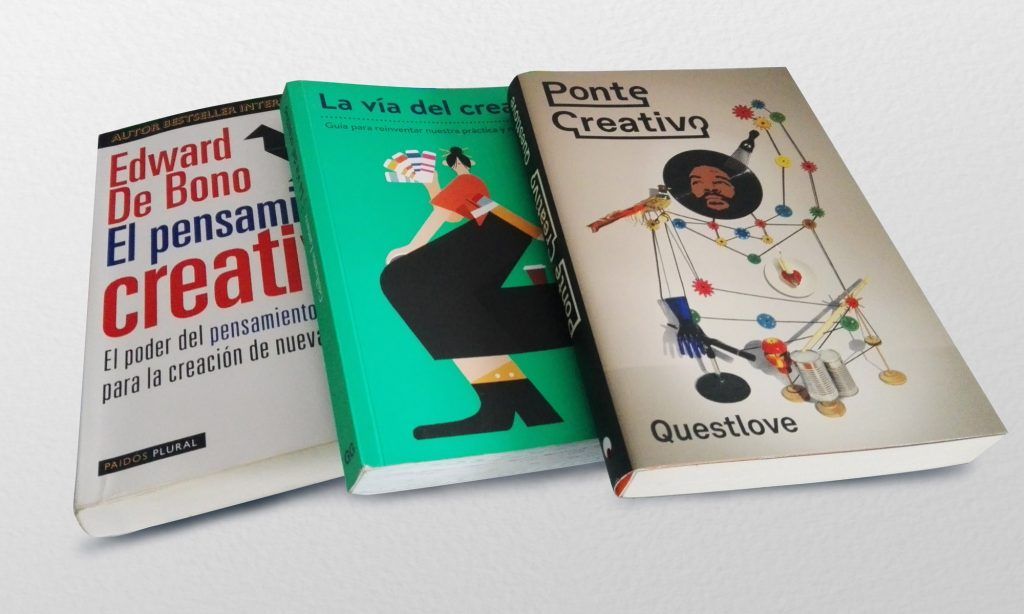



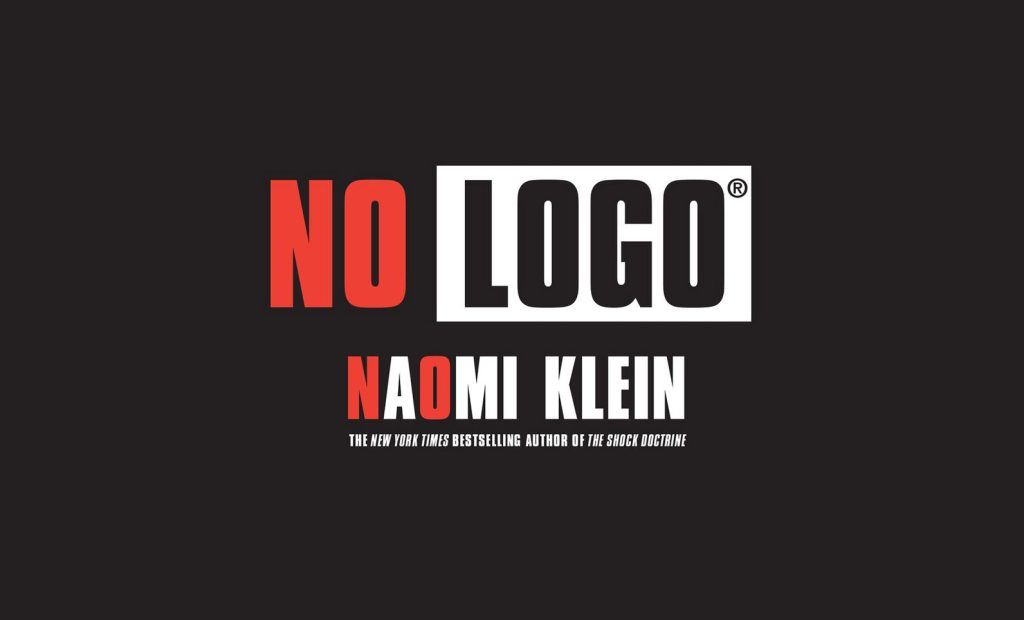
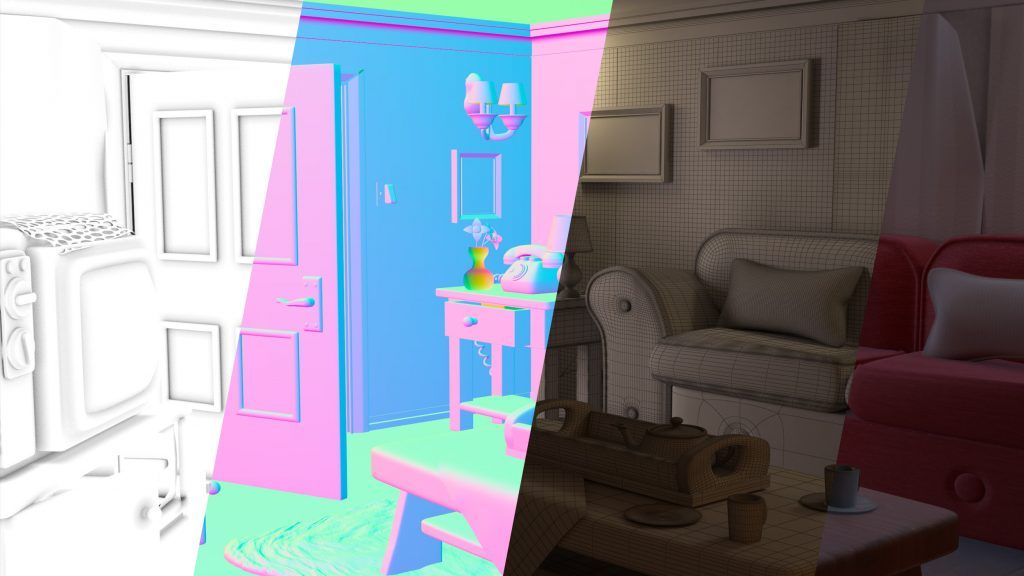
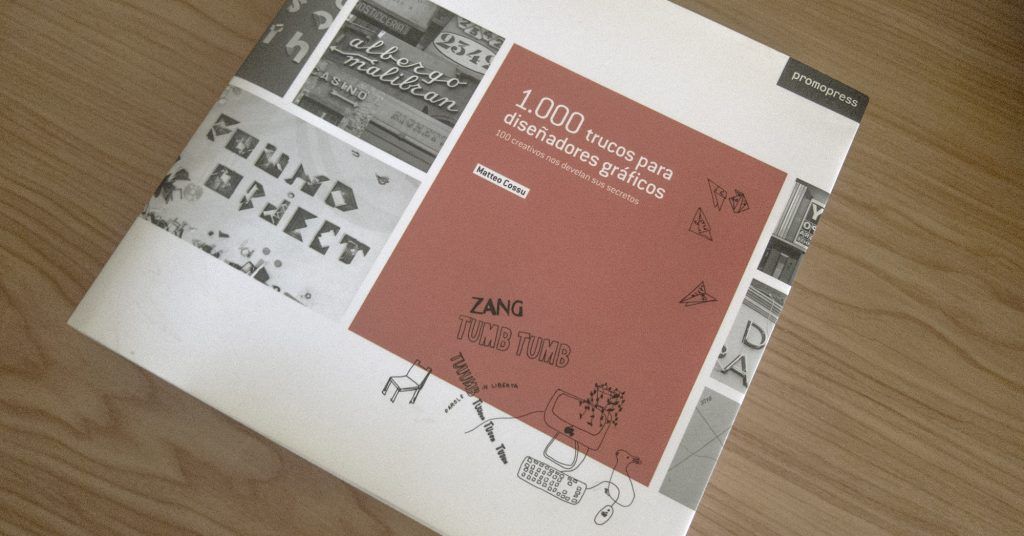
Leave a Reply