How does Stable Difussion work?
Being an Open Source alternative for the creation of images by artificial intelligence, there are several Stable Diffusion options on the market, and others are sure to be released in the near future. Developers have a good opportunity to make use of this technology and create powerful tools (both online and local) such as the ones we are going to see below.

Stable Diffusion in your computer
NMKD
It didn’t take long to release a desktop version of Stable Diffusion. We find NMKD, an application for Windows with all the necessary dependencies to be able to run it on your computer. However, to work with it, make sure you have a powerful graphics card in your PC.
The advantage of using this option is that you can use all types of models (ckpt) without worrying about megabytes space, something that we must take into account when working with Stable Diffusion versions running in GoogleColab notebooks, which we will discuss later. In addition, with this option we can create all kinds of images without censorship and without limit of quantity.
With this application we won’t worry about losing any image, since it will generate an autosave of each one. It also includes an image scaling tool and a face enhancement tool when working with images of real people.
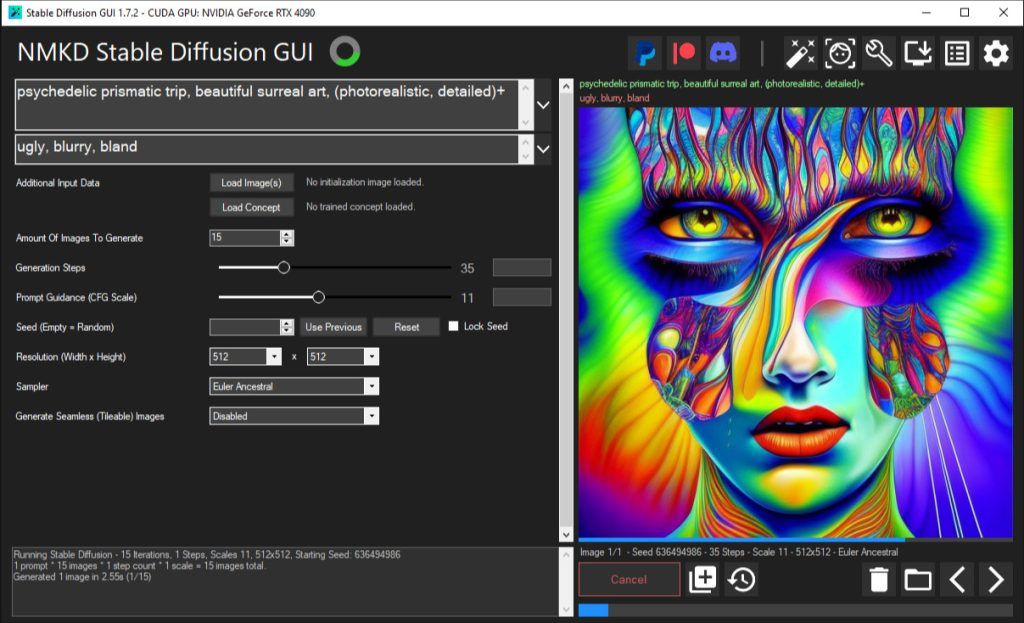
Go to NMKD – Stable Diffusion software desktop
Advanced level
Another option is to install one by one all the dependencies needed to run Stable Diffusion on our computer (Python, Git, Automatic 1111, GPFGAN, Huggingface model). I leave you a video if you want to try it. Or if you prefer in traditional format and follow it step by step I leave this link.
Stable Diffusion online
Dreamstudio
Dreamstudio is presented as the official tool of Stable Diffusion, since it has been developed by its own creators. To use Dreamstudio we only have to create an account in the tool and start enjoying it for free until we don’t have more available credits.
Its interface is easy to use. Here is a video so you can see how easy it is to start creating images with this tool.
Google Colab notebooks
What Google Colab is?
It is a Google service that offers the possibility to write and run Python code from the web and share it with other users. When we use it, Google assigns us a virtual machine for development, including graphics cards powerful enough to run Stable Diffusion (that is why it is widely used in data analysis, machine learning or education).

On the Internet we can find with a simple search dozens of Google Colab notebooks that allow us to use Stable Diffusion with the Automatic 1111 interface after executing a series of steps and parameters. Each one can have certain peculiarities of execution, depending on the version of Stable Diffusion and the extensions that it allows us to use.
When working with a Google Collab notebook it is highly recommended to make a copy in your Google Drive to have access to it whenever you need it and not depend on third parties. Also make sure to use it in an empty account, without compromised data, as we will never know what codes are running on it.
Google Drive offers up to 15Gb of space for free, more than enough to work with Stable Diffusion, but if we want to use other trained models, the space may not be enough, because the size of each one usually is within 2 and 4GB.
Sometimes some of these notebooks can give temporary failures, since the code they are composed of has many variants and they are collaborative projects in which someone touches a line of code in one of the cells and everything else can fail. If you find that the notebook to train the AI does not work or that the Stable Diffusion image generator does strange things, the problem is usually solved in a few hours.
Here is a link to the most stable and updated Google Colab notebook I have found to date.
Update: Google started with a restrictive policy that forced to pay GOOGLE COLAB PRO so many Google Colab notebooks with Stable Diffusion stopped working. Here are some alternatives that still work today but it is possible to be sure that in a week or a year they will stop working.
Alternatives: Google Colab de Weaita (1) – Google Colab de Weaita (2)
Stable Diffusion with preloaded models and extensions
In Stable Diffusion we can load models trained by users of the community and get images with very marked styles. If you access the following links you can access Google Colab notebooks with Stable Diffusion and preloaded models, ready to test them. In addition to the latest extensions such as ControlNet.
Other options
Playground
Playground is a powerful option to consider for those who want to create images through artificial intelligence for several reasons:
- Allows you to create an image from scratch or load an existing image for modification.
- It has tools such as “Image to image” to apply influences from other images.
- With the filters we can apply base styles such as “Retro”, “Anime” or “Black and white art”, among others.
Playground AI offers the possibility of editing 1,000 images per day in its free version, although it has certain limitations such as the number of images we can create at the same time, their quality, and the models we can use.
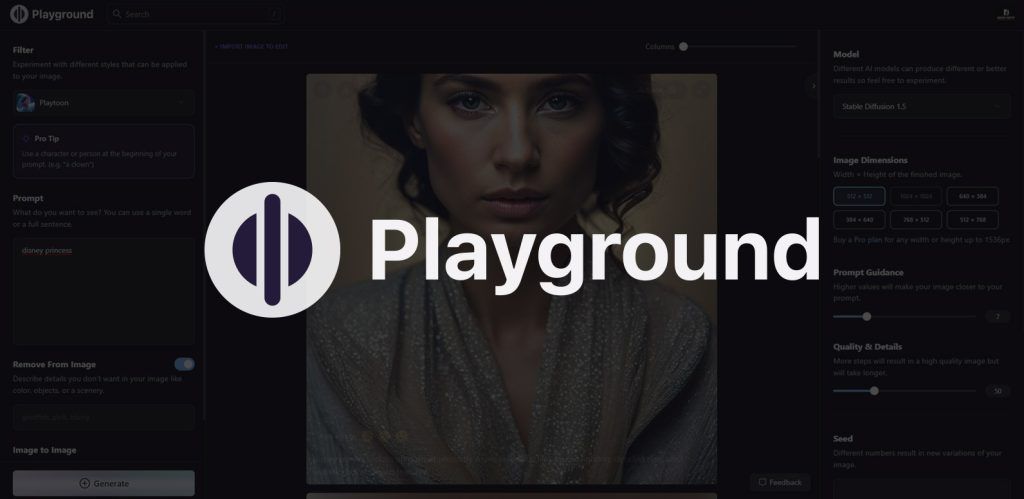
InstantArt
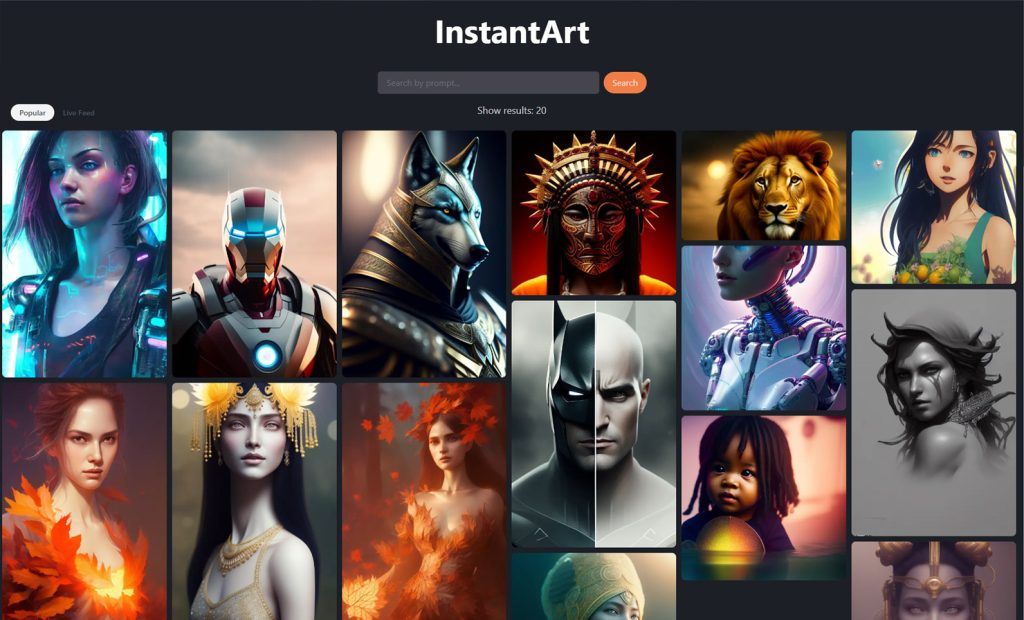
InstantArt gives us the possibility to create images from a prompt, adjust it thanks to the negative prompts, choose the dimensions and the model so that our image is more faithful to the style we are looking for.
It is a totally free option so it is great to test prompts and see the results. The issue I have had when I was testing it was its execution times and its instability. Sometimes I have been waiting for several minutes without getting any response from the system. I hope they fix it soon because InstantArt is a very simple alternative to Stable Diffusion with which we can get very good results.
Leonardo
The possibilities offered by Leonardo have left me impressed in the short time I have been able to test it. It allows you to choose from a selection of very varied and high quality models, plus the community can create and add new models which is a very interesting feature. You can also save all the generated images, it suggests prompts ideas from a brief description or, as I mentioned before, create your own trained models under its platform.
All this is wonderful, also under a very intuitive and friendly interface. As of today we can say that LeonarAI is semi-free since it offers 150 tokens per day to be consumed among all the features available on the platform (to give you an idea, 3 images of a size of 512×512 pixels consume only 1 token, so it is practically unlimited).
Here is a video to show you how LeonardoAI works. I’m sure you can’t wait until the end to start trying it ;).
BlueWillow
Blue Willow works under Disccord, like the well-known Midjourney, so you will have to have an account on that platform to use it, but this time its use is totally free.
If you are used to the interface and the way Midjourney works, you are in luck, since Blue Willow uses the same mechanics when communicating with this artificial intelligence.

In short
As we can see, there is a wide variety of free artificial intelligence tools that work under the Stable Diffusion model and it seems that this has only just begun.
Categoría/s: Digital art








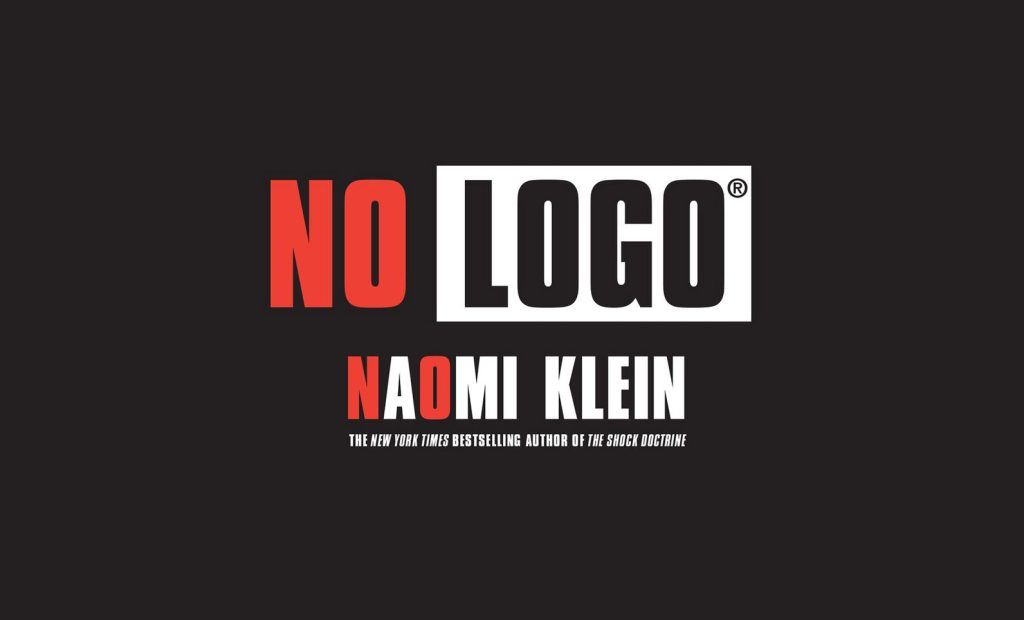
 3D – illustrations
3D – illustrations Matte painting – Wolves
Matte painting – Wolves Matte painting – Underwater
Matte painting – Underwater
Leave a Reply