Tineye image search engine
A few days ago it was published the news about the plagiarism in the design of the Benalmádena Carnival poster, of a mobile piece of Danish Christian Flensted. I thought how difficult it is to realize the plagiarism of a work so many kilometers away, even living in times where the communication and data exchange occurs at an incredible speed thanks to the Internet.
Precisely thanks to the Internet you can quickly find the origin of this type of plagiarism. In just one minute we can find where a particular image is being used and thus request the copyright when it is being infringed thanks to the image search engine Tineye tool.
Tineye is the best known and most recognized image search engine, its operation is really simple. We explain it in just two steps.
How Tineye works?
First we upload the image we want to check from our computer or enter the URL where it is located.
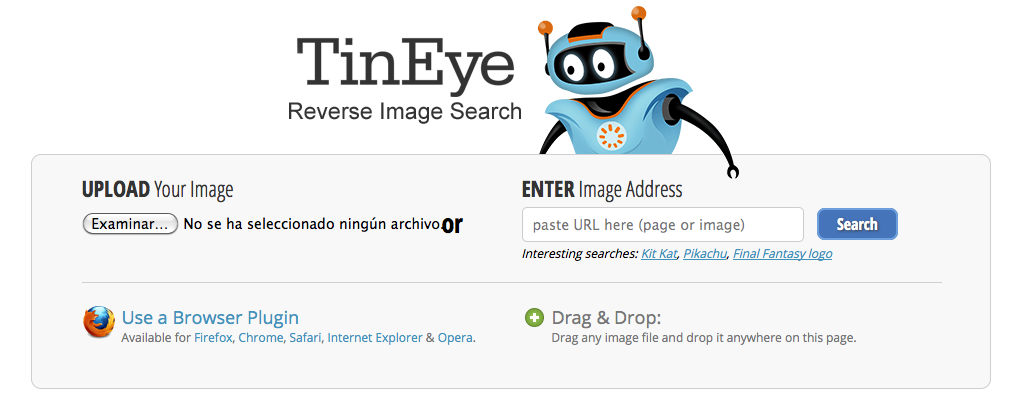
In a few moments, after waiting for our image to load, the tool will show us a detailed list of all the matches found in more than 9,000 billion images registered in its database. We can sort them by match, size or age.

If you want to have this small application integrated in your browser, Tineye is available as an extension for the most used browsers. Once installed, just right-click on the image you want to search for and choose the option “Search Image on Tineye”.
This image search engine is widely used and supported by large companies in the industry such as Adobe or iStockphoto. Here is the link to the tool for you to take a look.
Categoría/s: Graphic design

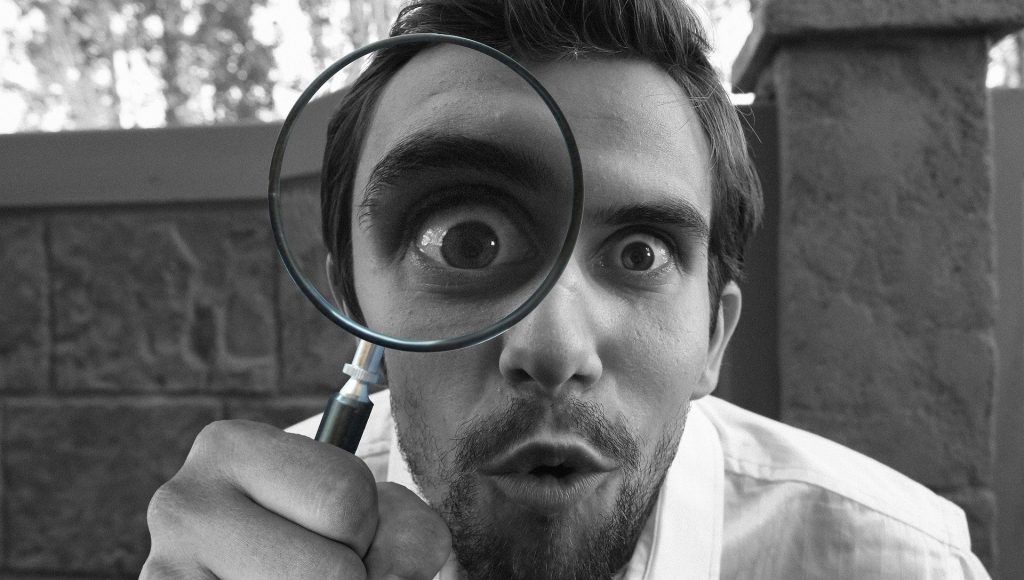
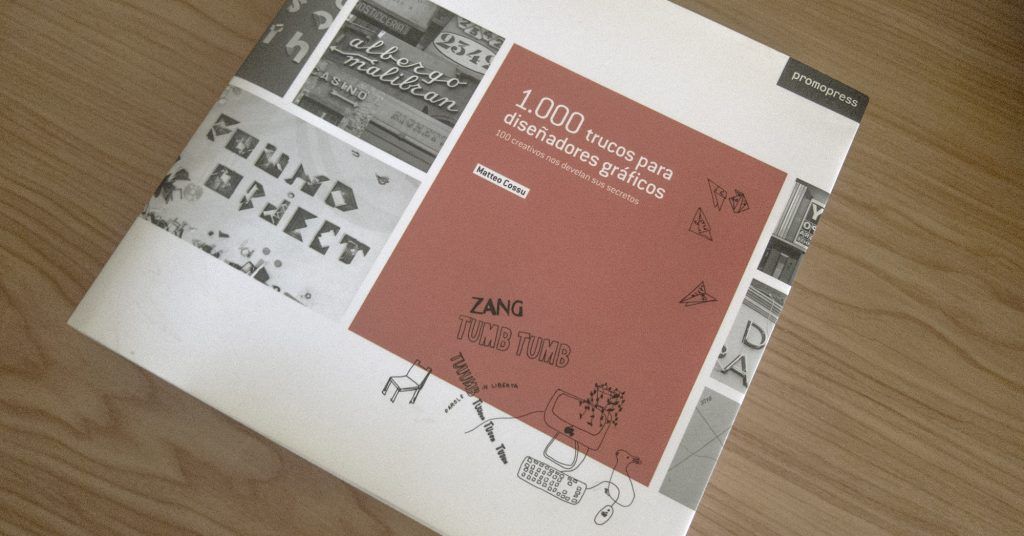





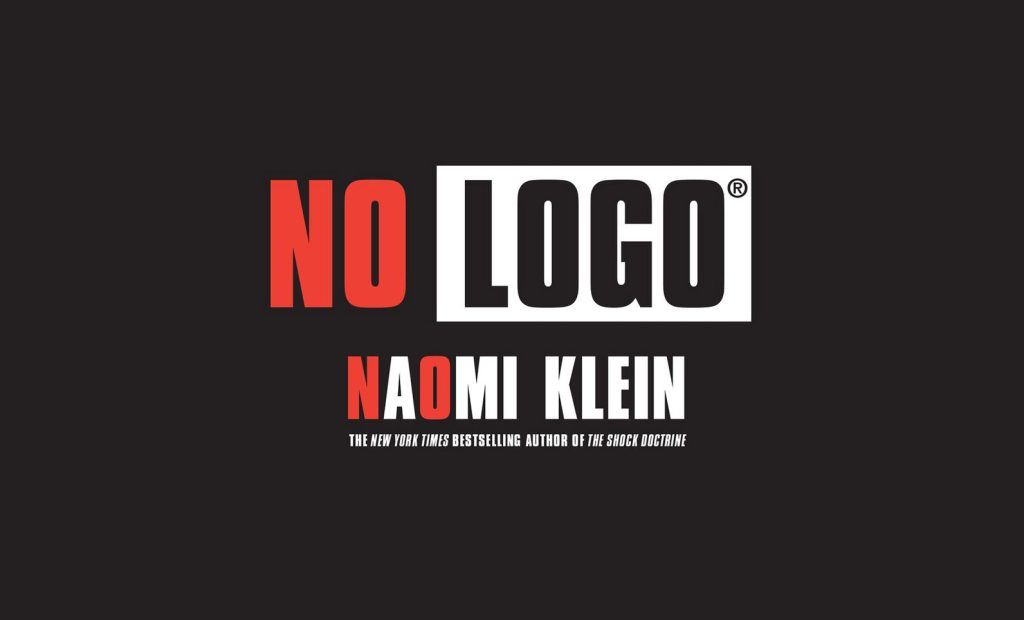
Leave a Reply