A través de internet y revistas especializadas encuentro muchas herramientas que nos ayudan a mejorar el flujo de trabajo diario, ya sea a la hora de encontrar esa imagen, textura o icono, organizar tareas o ideas o para simplificar la genearción de código. Por eso cada cierto tiempo publico este tipo de artículo donde recopilo estos recursos y que no se queden en el olvido. En esta ocasión se tratan de recursos que nos viene muy bien para el flujo de trabajo en proyectos web.
On internet and specialized magazines I find many tools that help us to improve the daily workflow, for example to find that image, texture or icon, to organize tasks or ideas or to simplify the code generation. That’s the reason why I publish this kind of article whish I compile these resources so they don’t get forgotten. This time they are resources that come in handy for the workflow in web projects.
Tools to improve workflow in web design

Whimsical
If you use flowcharts, wireframes or sticky notes, this tool is ideal for you. Split into 3 components, Whimsical offers a very easy to use interface which allows you to quickly create flowcharts, wireframes or sticky notes to manage your projects in a more visual way.

Zdog
Zdog is a 3D javascript engine that allows you to design and render simple 3D models, bringing vectorized artwork into a 3D dimension through a very simple API.

SVGOMG
When working with SVG files and especially when we are going to use them for animation, it is advisable to reduce the weight and remove unnecessary tags in the file to speed up its access. This can be done manually, but there is this online tool that will make our work much easier.
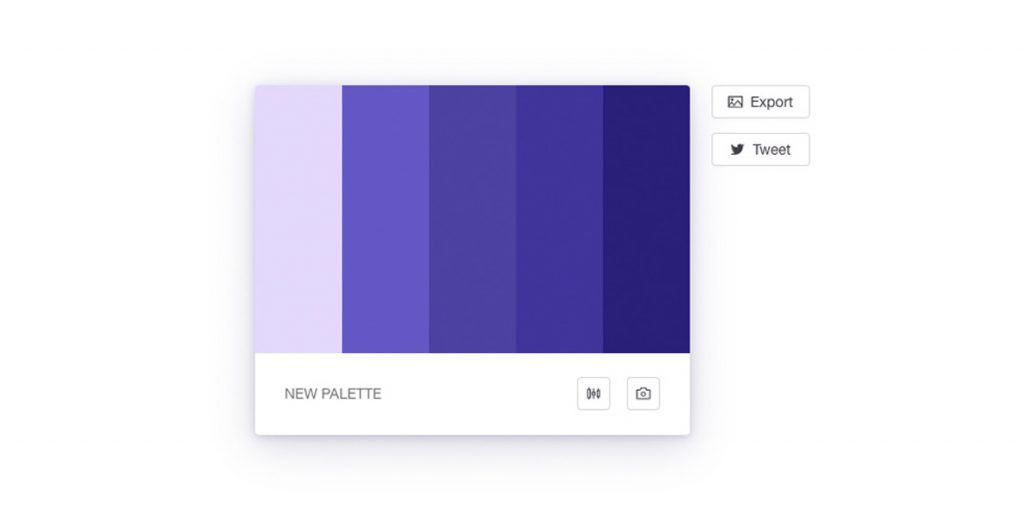
Color Kitty
With this tool you can extract the color palette in hexadecimal format from an image for use in web projects. It also allows you to make small adjustments, such as selecting exactly the color sample you want to extract, very similar to Photoshop’s drop-counting tool.
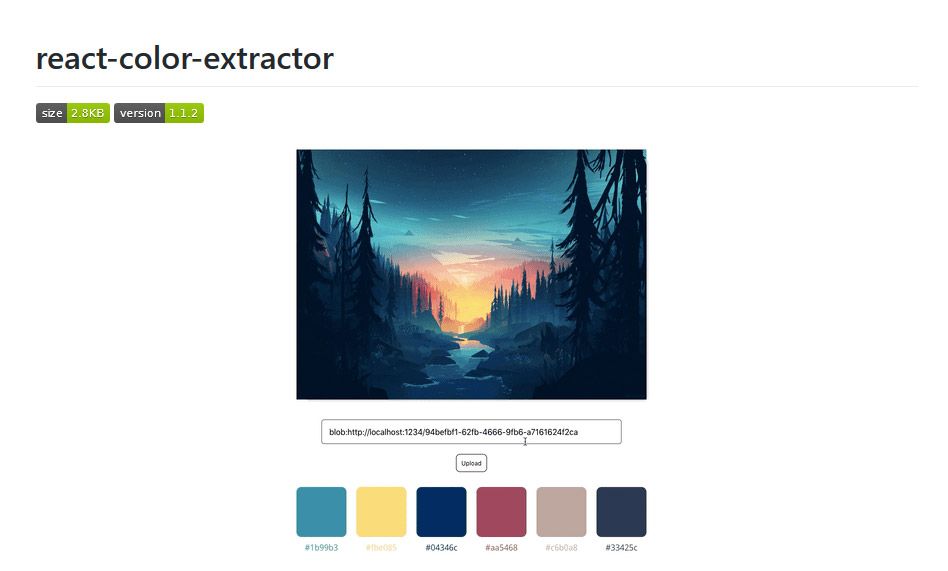
Color extractor
Color extractor is a component developed in React, which allows to extract the color palette of an image. This time it is a component that we can use in our web project. In this link you can see how it works.
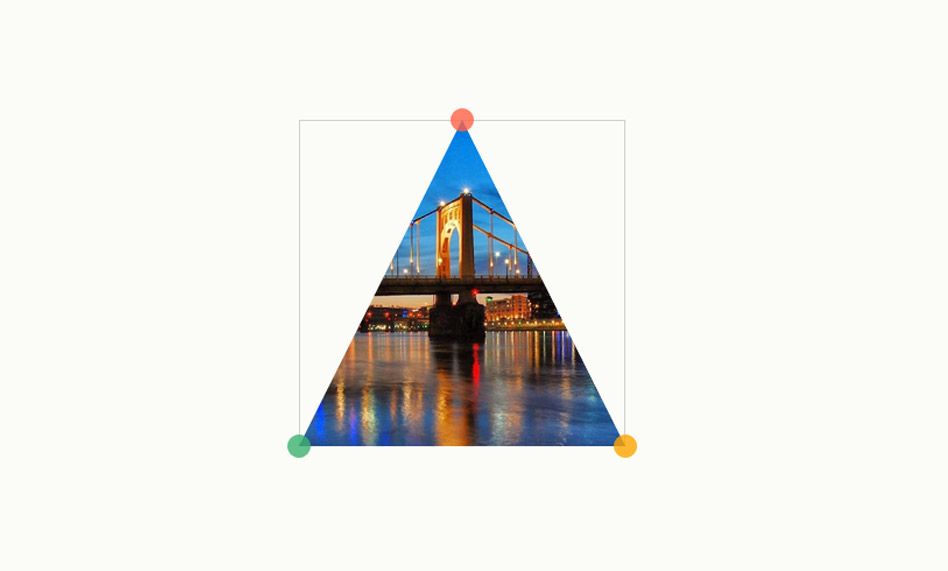
Bennettfeely
This online tool allows you to create clip-paths and copy the css code to take it to your web project with a very simple interface. Just choose the default shape that best fits the one you need and adjust it, dragging the nodes to the position you want. Once satisfied we copy the code and export it to our css file, so quick and easy!
Categoría/s: Design and development web


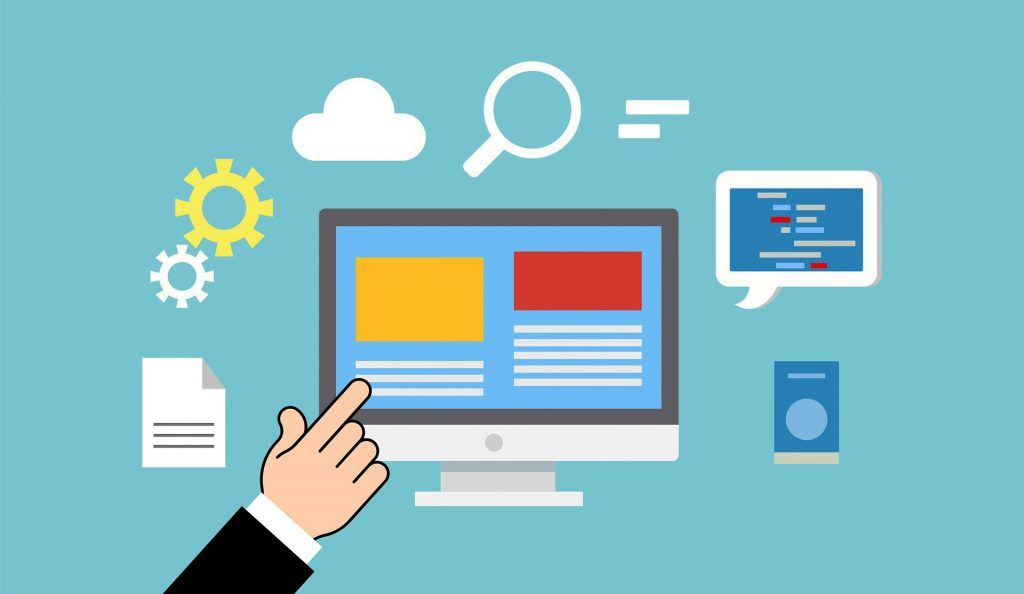





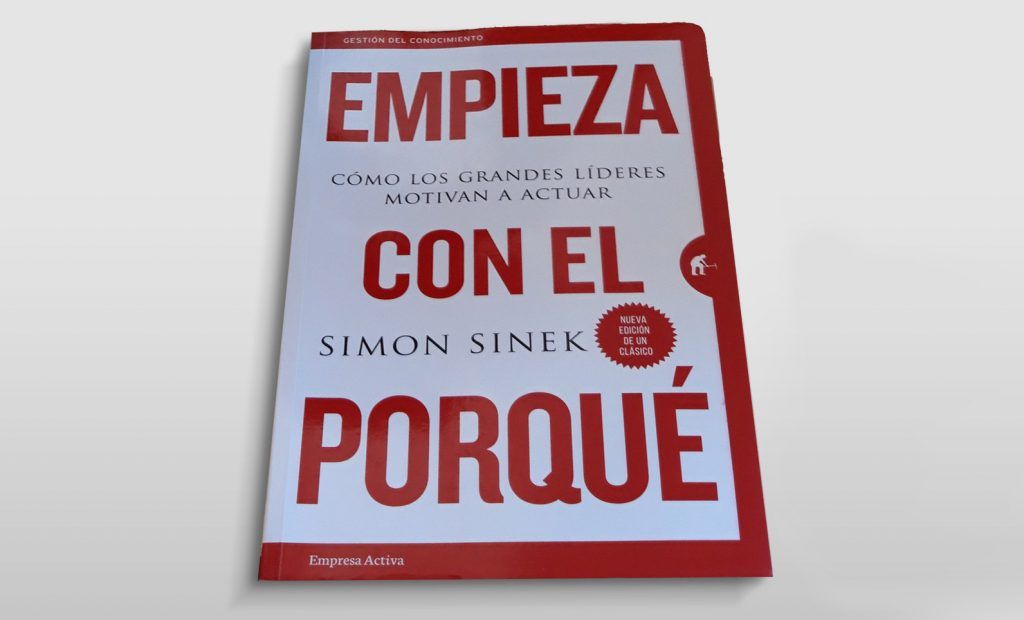
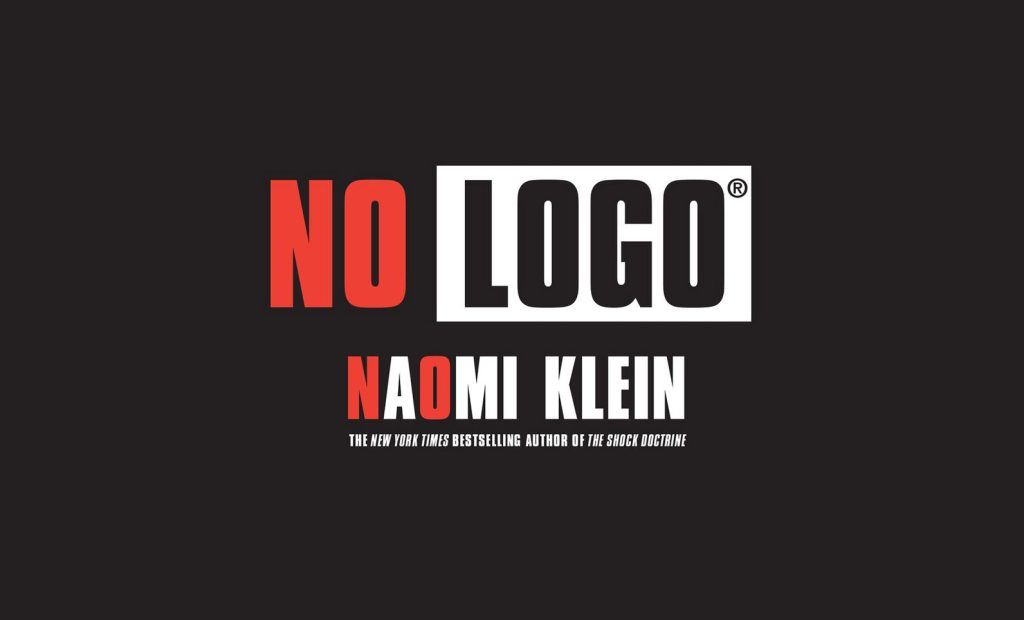
Leave a Reply