Learn professional techniques of composition, retouching and photographic lighting with this collection of photomontage courses that I have been able to do in Domestika’s online courses platform for creatives.
There are other platforms that also offer very interesting courses and continuously publish new content that I invite you to take a look at before deciding on one of the courses that I present here.
It is not indispensable but it is highly recommended to have a graphic tablet for photomontage and retouching courses. It will make it easier to work with layer masks or in tasks where the use of brushes is necessary.
Photomontage and retouching courses
Creative retouching and photomontage secrets
If you are regular readers of the articles of this blog you will have seen more than once the name of Carles Marsal, especially in relation to Matte painting, since he is one of the tutors with whom I have been able to learn and improve more in this type of projects, where the photomontage reaches the highest levels.
In this course, Carles will show you the professional techniques and tricks he uses to correctly integrate the different elements of a photomontage, achieving the maximum possible realism.

After defining a suitable composition, you will learn how to retouch and integrate all the elements through a myriad of tricks that will make your projects look as you had never imagined. Applying retouching techniques, corrections and color, Carles will show you the natural and artificial lighting tricks he uses to achieve spectacular results.
If you liked this course I recommend others that Carles has not only in Domestika, but also in his own online courses platform that will allow you to improve and acquire new techniques to those already learned in this course.
Photo retouching and visual effects with Photoshop
Mario Olvera’s hyper-realistic compositions are full of details and vivid colors influenced by cinema and video games.

In this course, Mario will teach you how to use Photoshop tools in a creative way, with a cinematic touch integrating, in a natural way, all kinds of visual effects. You will learn new retouching techniques and visual effects that will help you to give your designs and photographs a leap in quality.
You will see how to work with guides that will help you to set the perspective, build your scenery and add light sources from different photographs.
You will discover the importance of color correction and learn how to apply it to integrate, completely and naturally, all the elements that make up your final composition. To give the final details, you will use the dodge & burn technique, which allows you to enhance and create volumes of the photo through the application of lights and shadows.
Character creation with Photoshop
With this course Alain Perdomo will help you transform the image of a person into a character from a zombie movie, futuristic or whatever your imagination -and Adobe Photoshop skills- can achieve.
You will start with a photograph as a base, on which you will work and create a character in a meticulous way, molding and adapting each part of his body to the final result you want to achieve.

You will make the basic adjustments in Camera RAW to neutralize your photograph and start working on retouching correctly. Next, you will work on the skin to clean it up and perfect it, mixing various methods to achieve an optimal result.
With the Liquify tool you will improve the aesthetics of the face and achieve that touch of fantasy that is imperceptible to the naked eye. Next, you will learn about editing and compositing elements. In this case, Alain will focus on creating the “Dark” style eyes and the assembly of the hands and a knife, adapting them to the body and integrating everything in a realistic way.
You will focus on colorimetry, ambience and final finishing to dramatize the image and give it a cinema style finish. Finally, you will selectively add particle texture and highlight details.
Personal projects after taking photomontage and retouching courses
Below I want to show some personal works that I have done thanks to the knowledge acquired in these courses, if you want to see them in more detail you can access the digital art section.
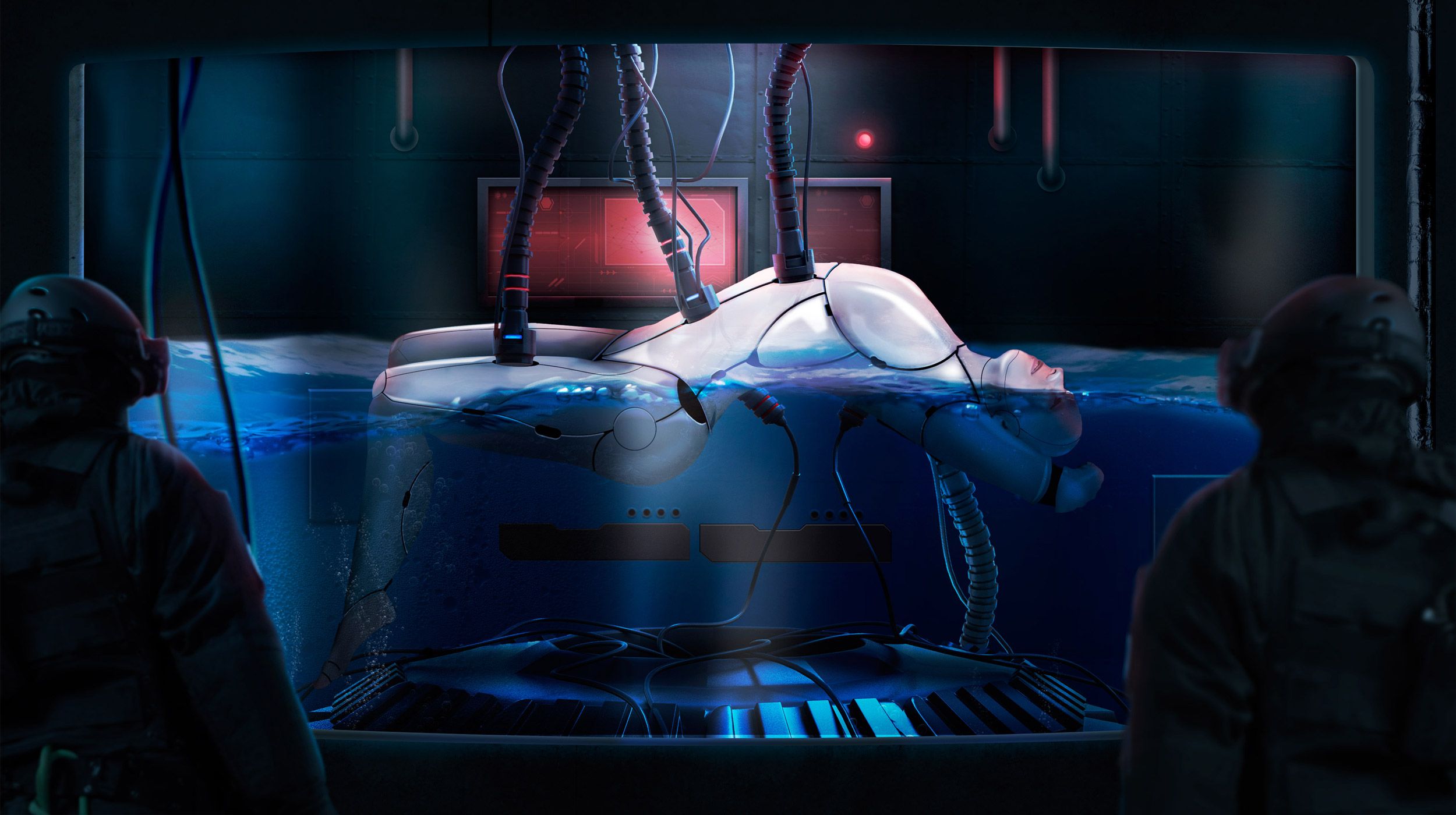



Categoría/s: Graphic design



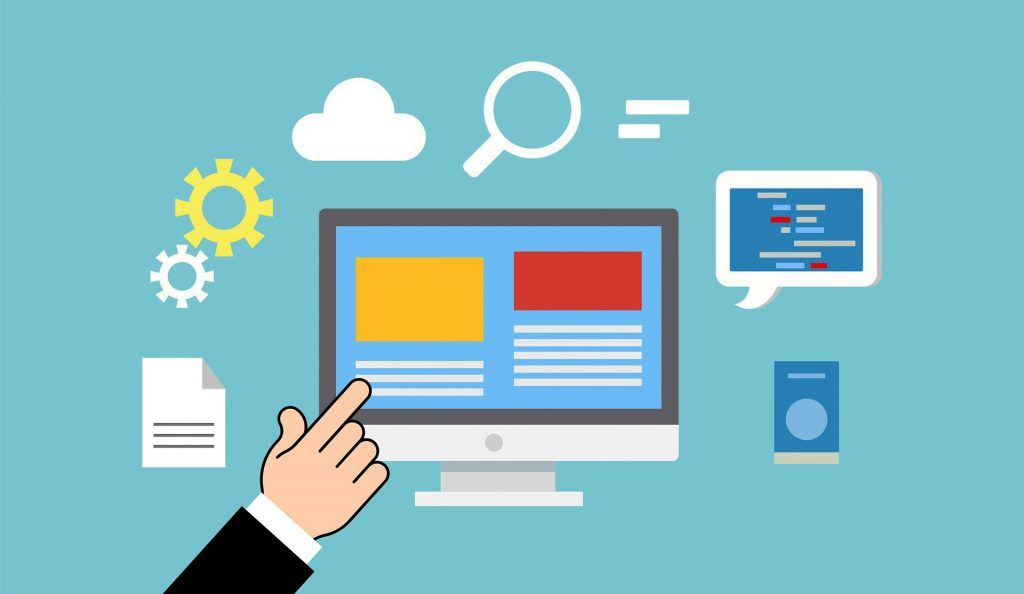





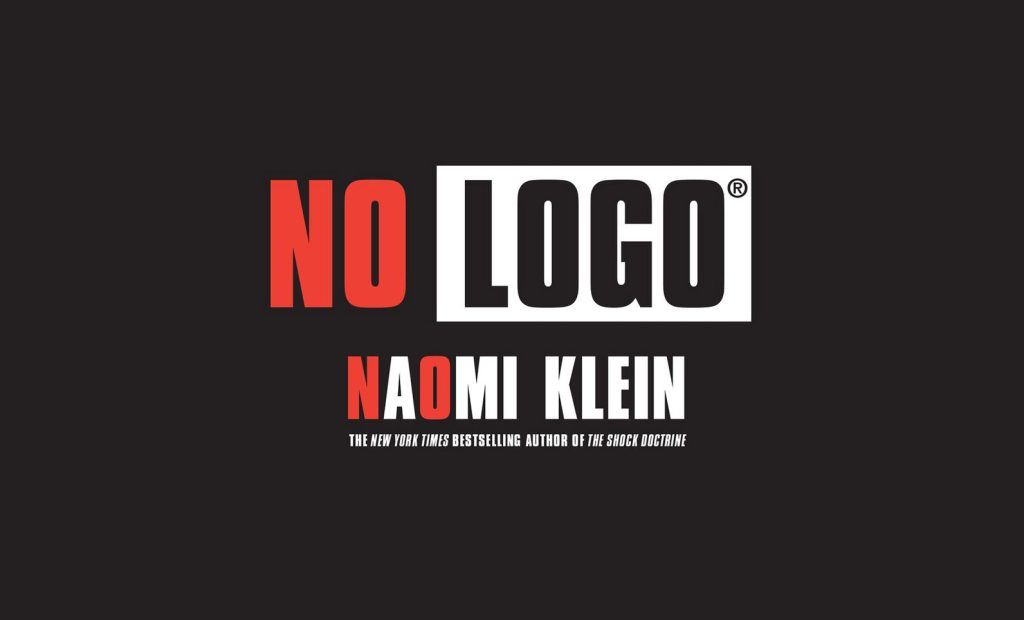
Leave a Reply