When we work on the modeling and texturing of a 3D scene, whether it is a single object or a complete scene, there will come a point when we need to extract a render to be able to work with it in post production, especially when we are working in a linear way.
When rendering a 3D scene in many occasions we will need to adjust the lights, shadows, reflections, adjust the depth, the occlusion light, etc… a task that would be complicated if we only worked with a single rendered image. To facilitate the work we have at our disposal the render elements or render passes.
The idea is to render each of these elements independently so that they can be edited in postproduction and have more control over each of them.
How can I get the render elements or passes?
The render elements are offered by the render engine itself, each one works in a different way. Among its options you should be able to choose which passes you are going to need, and adjust each one so that the resulting image is ideal for the purpose of taking it to postproduction with the maximum guarantees.
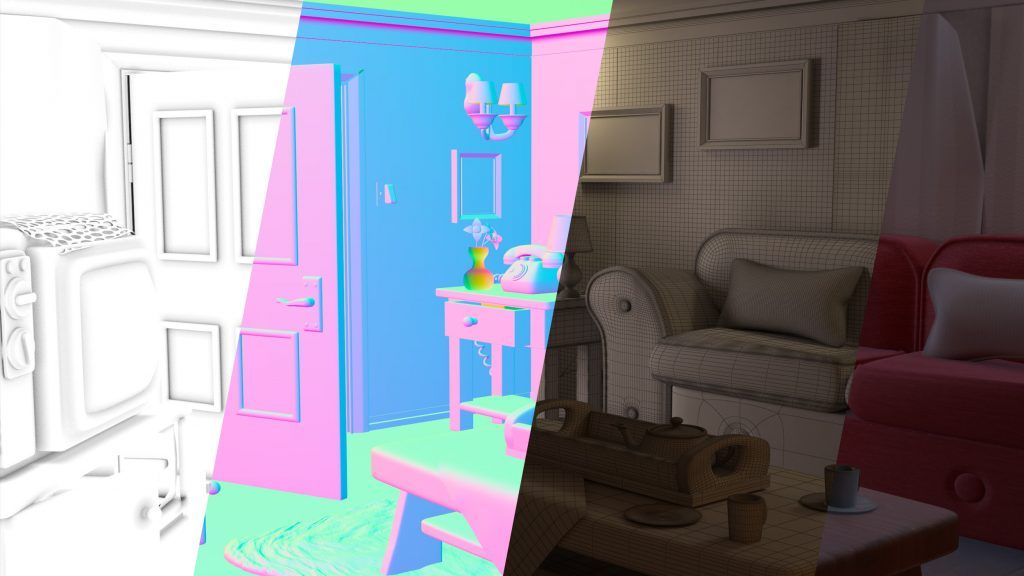
Personally, the format with which I feel more comfortable working with render elements is the .exr image format, since they manage to store a great amount of information (up to 32bits deep).
The most common render elements
As I mentioned before, each rendering engine offers certain passes and their interpretation can be different depending on how it works, but there are a series of passes common to all rendering engines that I would like to show below.
Render element – Render RGB
Let’s start with the default rendering engine rendering which is still far from achieving the desired result. In the sample image you can see areas burned by the light, but thanks to the .exr files and their high dynamic range we can eliminate them by adjusting the exposure values.

Render element – Ambient occlusion
Ambient Occlusion is a shading and rendering technique used to calculate the exposure of each point in a scene to ambient lighting.
In open sky scenes the amount of sky visible for each point is estimated, while in indoor environments only objects within a certain radius are taken into account and the walls are assumed to be the source of ambient light.
The result is a diffuse, non-directional shading effect that does not cast light shadows, but darkens enclosed and protected areas and can affect the overall tone of the rendered image.
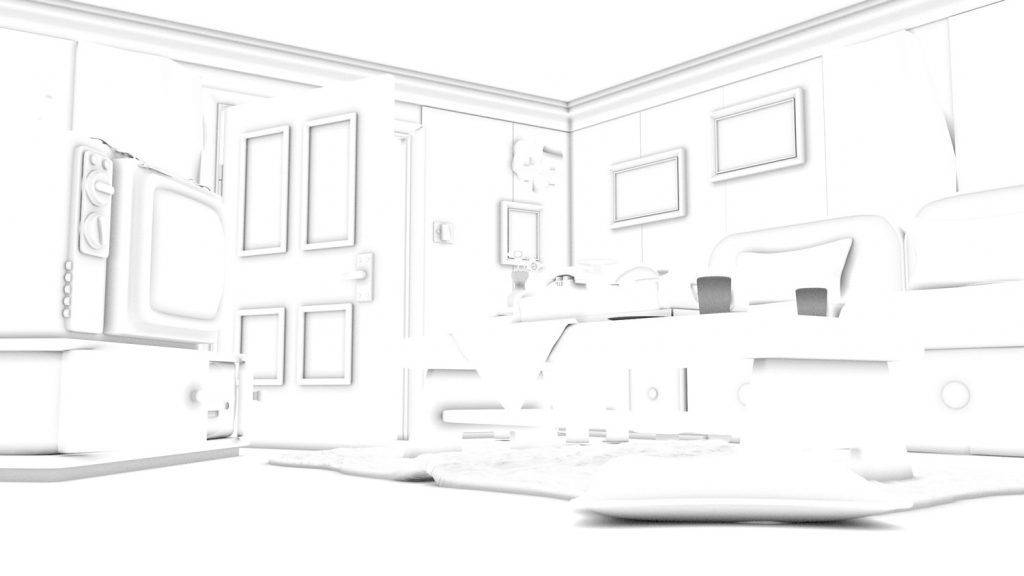
Render element – Shadow
With this pass we can adjust the value of the shadows in the scene.

Render element – Reflection
With this pass, we can adjust the value of the reflection in the scene.

Normal
With the normal pass, we can see a different color for each polygon direction (where its perpendicular points). In this way, if we select a color, we will select all polygons looking in the same direction: this is the usual way of working with the Normal pass. We can add lights, shadows, specular reflections without painting any mask.

Render element – Matte element
The render matte element allows you to isolate an element or group of elements in the scene by assigning an ID value for the element or group of elements you want to isolate. You can create ID groups to isolate a set of objects and then treat them together. In the image we can see how the door and the sofa have been selected for later editing in postproduction.

Render element – ZDepth
The Zdepth render element creates a grayscale image based on the previously entered parameters in order to be able to apply depth adjustments in post-production of the scene.

Categoría/s: Digital art

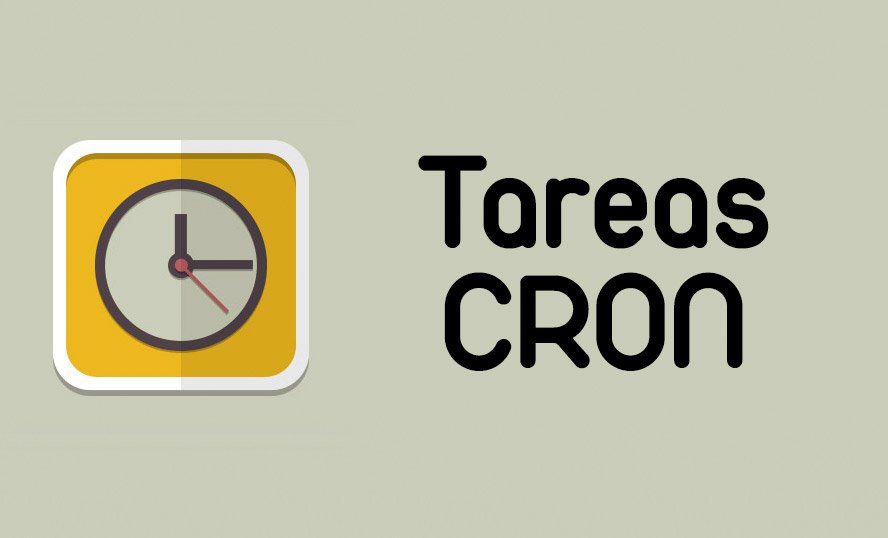
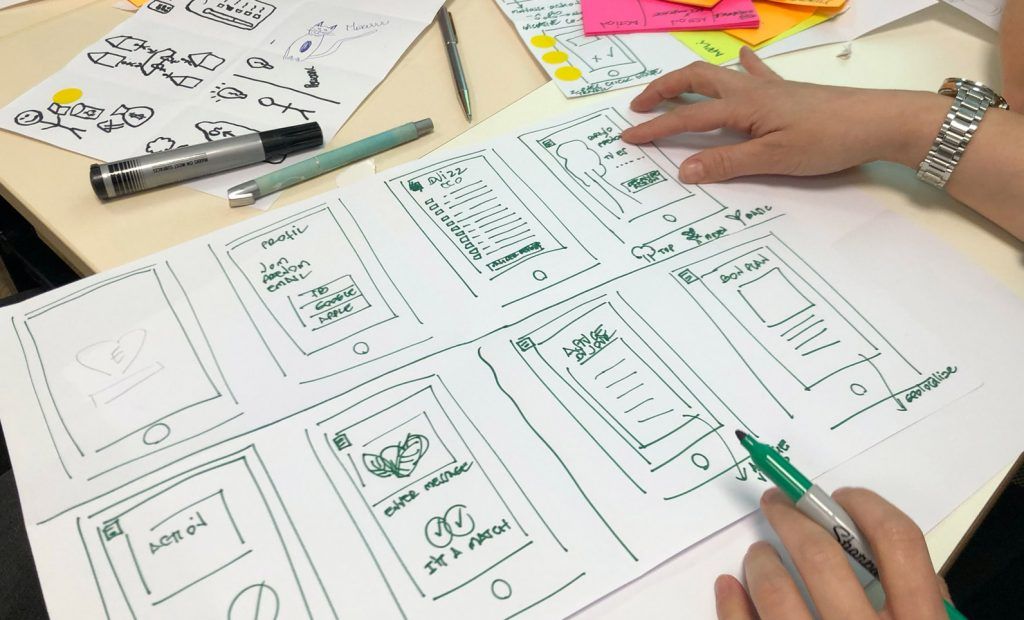
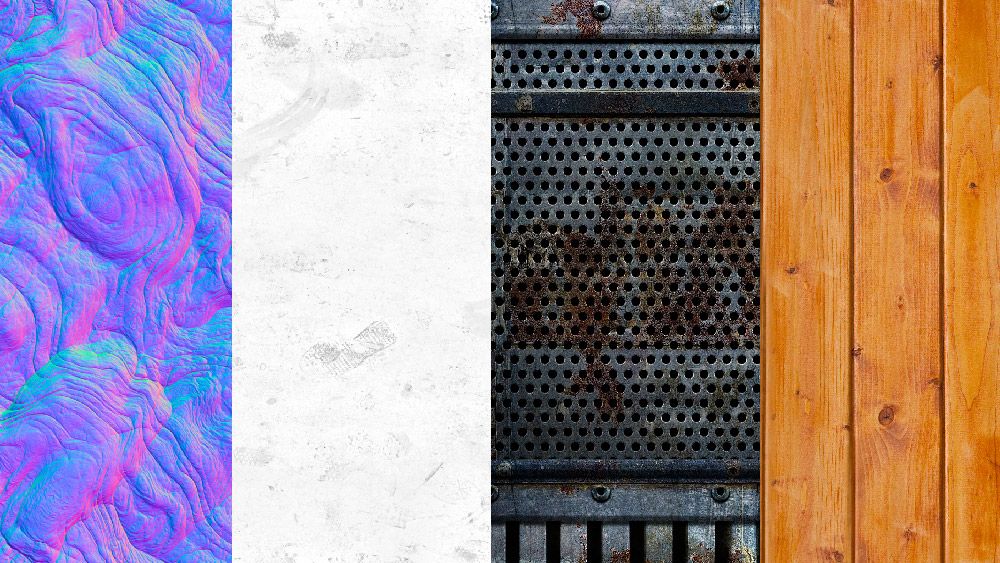





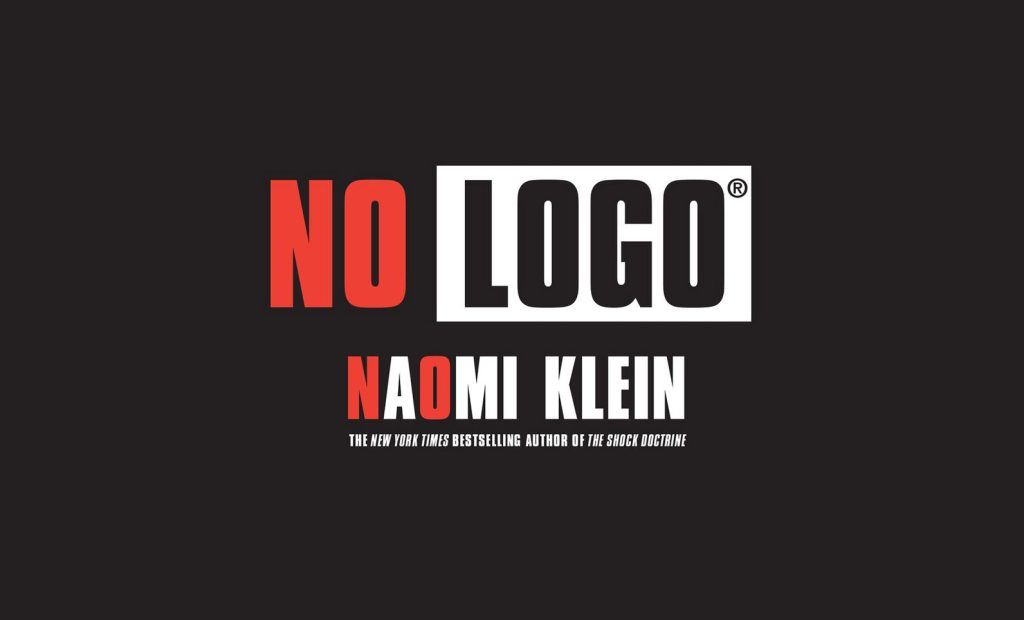
 Cyberpunk characters
Cyberpunk characters Matte painting – Mortal engines scene
Matte painting – Mortal engines scene Lettering – 3D – Michael Jackson
Lettering – 3D – Michael Jackson
Leave a Reply